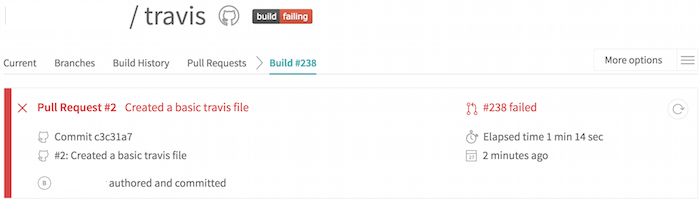Running symfony build tests on Travis CI
17/06/2016 - SYMFONY, TRAVIS-CI
Travis CI is a hosted continuous integration service. To be able to use it, you need to enable it in your GitHub project's settings as a service and activate your GitHub project in your Travis CI account. That's all! In the case of Jenkins, you would need to host it, install it, configure it so on. and it can be very tricky time to time. I'll cut it short to show you what you want to know.
In this symfony application specific example, I'm going to run php-cs-fixer, phpspec and behat tests in "test" environment. I'll also setup a virtual host that is specific to behat tests. Our application is called travis and the virtual host to it is travis.dev.
Things to know
- Travis CI uses ".travis.yml" while Jenkins uses "build.xml" to run builds.
- Github’s API allows only 60 unauthenticated calls per hour. To safeguard the calls and increase 60 to 5000, you need to configure Composer to use a GitHub OAuth token. More information is here.
- You should cache your composer directory to speed up builds.
- You should use PHP-FPM to increase performance.
- You should avoid installing
libapache2-mod-php5because it causes weird problems along the line when running tests likephp-cs-fixer. - Project specific caches can be found at
https://travis-ci.org/{your GitHub name}/{your current project}/cacheslink so in this case it ishttps://travis-ci.org/inanzzz/travis/caches. You can also manually delete caches in same page if you need to. - If you have to, you can add
sudo apt-get update > /dev/nullcommand to ".travis.yml" file but the build will be 8 seconds slower. - Travis CI automatically runs
composer self-updateitself so you don't need to call it manually yourself. - Build returns
0exit code for success and1or non-zero exit code for failures. - If one of your tests fail, build will continue running which is an annoying behaviour. There should be an optional feature to stop it. If
scriptreturns a non-zero exit code, the build is failed, but continues to run before being marked as failed.
Setup
For more information about setup, visit Travis CI for Complete Beginners page. It tells you what you should do in your in project, project's GitHub settings and Travis account.
Configuration files
As you can see below, I commented lines so I think they should be enough for you to understand.
.travis.yml
The name .travis.yml is compulsory. This file goes to root of project.
language: php
cache:
directories:
# Cache composer directory ...
- $HOME/.composer/cache
php:
# Test against the given PHP version ...
- 5.6
env:
global:
# Set build specific variables ...
- SOURCE_DIR=src
- VHOST_FILE=.travis.vhost
- VHOST_CONF=travis.conf
- VHOST_URL=travis.dev
install:
# Install Apache web server and FastCGI module ...
- sudo apt-get install apache2 libapache2-mod-fastcgi > /dev/null
before_script:
# Enable PHP-FPM and FastCGI ...
- sudo cp ~/.phpenv/versions/$(phpenv version-name)/etc/php-fpm.conf.default ~/.phpenv/versions/$(phpenv version-name)/etc/php-fpm.conf
- sudo a2enmod rewrite actions fastcgi alias
- echo "cgi.fix_pathinfo = 1" >> ~/.phpenv/versions/$(phpenv version-name)/etc/php.ini
- ~/.phpenv/versions/$(phpenv version-name)/sbin/php-fpm
# Disable Xdebug ...
- phpenv config-rm xdebug.ini
# Configure application's virtual host ...
- sudo cp -f $VHOST_FILE /etc/apache2/sites-available/$VHOST_CONF
- sudo sed -e "s?%TRAVIS_BUILD_DIR%?$(pwd)?g" --in-place /etc/apache2/sites-available/$VHOST_CONF
- sudo sed -e "s?%VHOST_URL%?$VHOST_URL?g" --in-place /etc/apache2/sites-available/$VHOST_CONF
- echo "127.0.0.1 $VHOST_URL" | sudo tee -a /etc/hosts
- sudo a2enmod rewrite
- sudo a2ensite $VHOST_CONF
- sudo service apache2 restart
# Set application parameters ...
- cp app/config/parameters.yml.dist app/config/parameters.yml
# Composer install ...
- travis_retry composer install --no-interaction
# Remove application cache and logs ...
- rm -Rf app/cache/*
- rm -Rf app/logs/*
# Prepare application cache ...
- php app/console cache:warm --env=test
# Grant application cache and logs permissions ...
- chmod -Rf 777 app/cache/
- chmod -Rf 777 app/logs/
# Install application assets ...
- php app/console assets:install --symlink --relative --env=test
- php app/console assetic:dump --no-debug --env=test
# Create application database ...
- php app/console doctrine:schema:create --env=test
# Update application doctrine entities ...
- php app/console doctrine:generate:entities ApplicationTravisBundle --no-backup --env=test
# Load application data fixtures ...
- php app/console doctrine:fixtures:load --no-interaction --no-debug --env=test
script:
# Check coding standards ...
- bin/php-cs-fixer fix $SOURCE_DIR --dry-run --diff --verbose --fixers=-yoda_conditions,-phpdoc_align,short_array_syntax
# Run phpspec tests ...
- bin/phpspec run --no-ansi --format=dot
# Run behat tests ...
- bin/behat --profile=default -f progress
.travis.vhost
The name .travis.vhost is optional. I just wanted to make it similar to .travis.yml. This file goes to root of project. When the build runs, virtual host related commands in yml file above will modify TRAVIS_BUILD_DIR and VHOST_URL variables.
<VirtualHost *:80>
DocumentRoot %TRAVIS_BUILD_DIR%/web
ServerName %VHOST_URL%
<Directory "%TRAVIS_BUILD_DIR%/web">
Options FollowSymLinks MultiViews ExecCGI
AllowOverride All
Order deny,allow
Allow from all
</Directory>
# Wire up Apache to use Travis CI's php-fpm.
<IfModule mod_fastcgi.c>
AddHandler php5-fcgi .php
Action php5-fcgi /php5-fcgi
Alias /php5-fcgi /usr/lib/cgi-bin/php5-fcgi
FastCgiExternalServer /usr/lib/cgi-bin/php5-fcgi -host 127.0.0.1:9000 -pass-header Authorization
</IfModule>
ErrorLog ${APACHE_LOG_DIR}/%VHOST_URL%.error.log
CustomLog ${APACHE_LOG_DIR}/%VHOST_URL%.access.log common
</VirtualHost>
Images
Travis CI project build settings

Passing build in GitHub
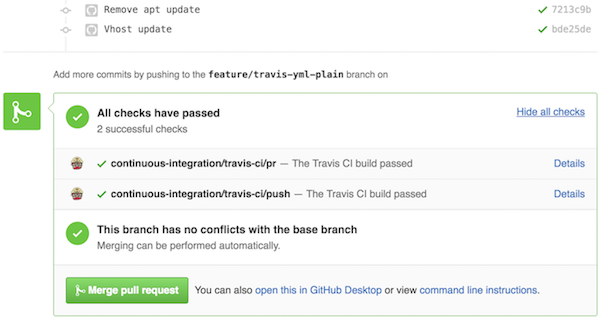
Passing build in Travis CI
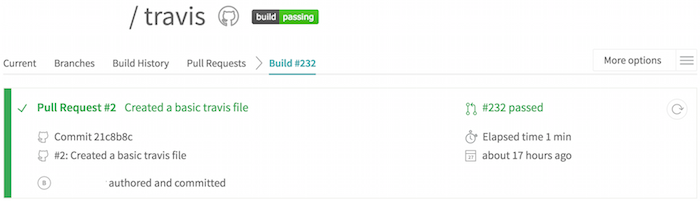
Broken build in GitHub
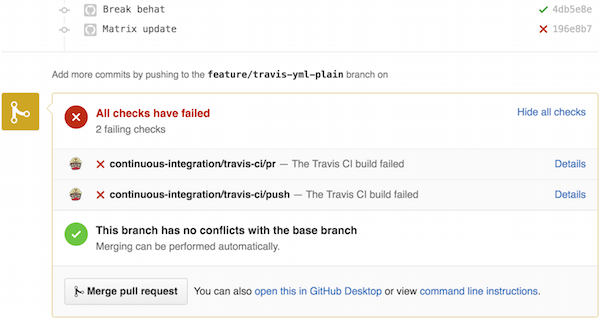
Broken build in Travis CI