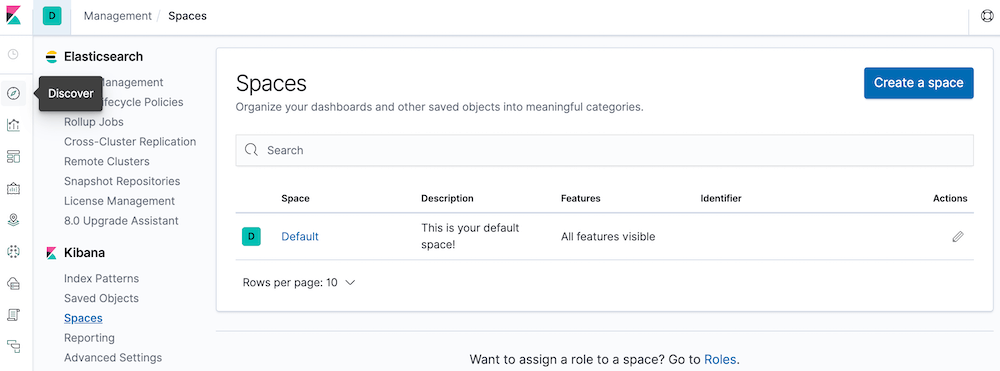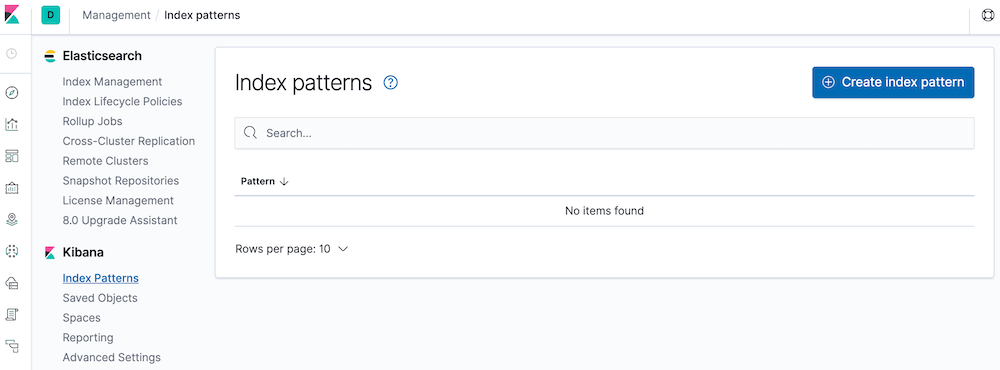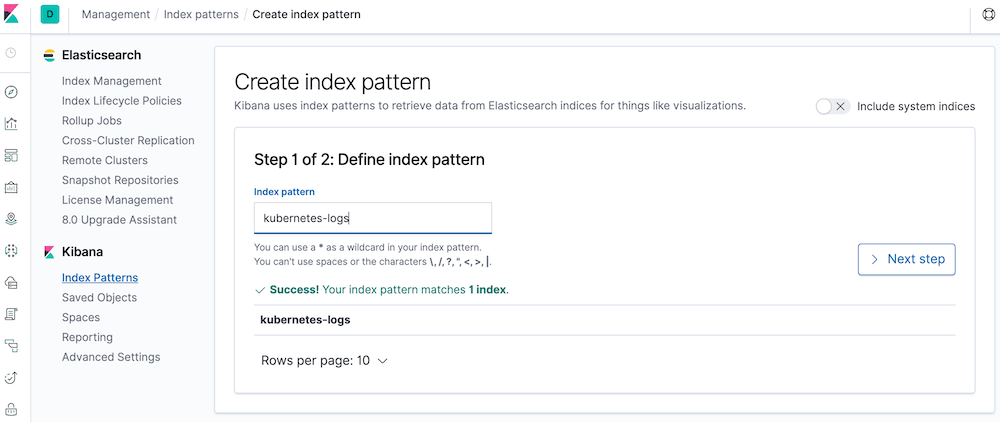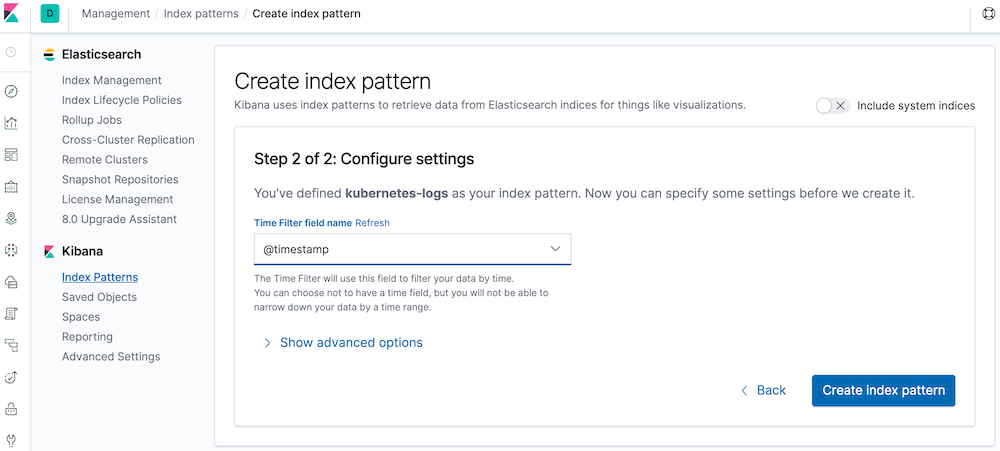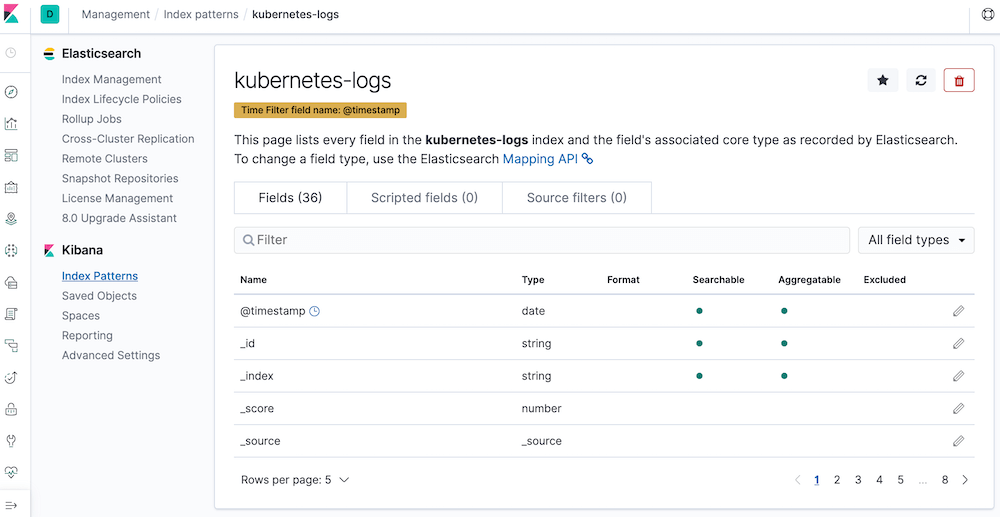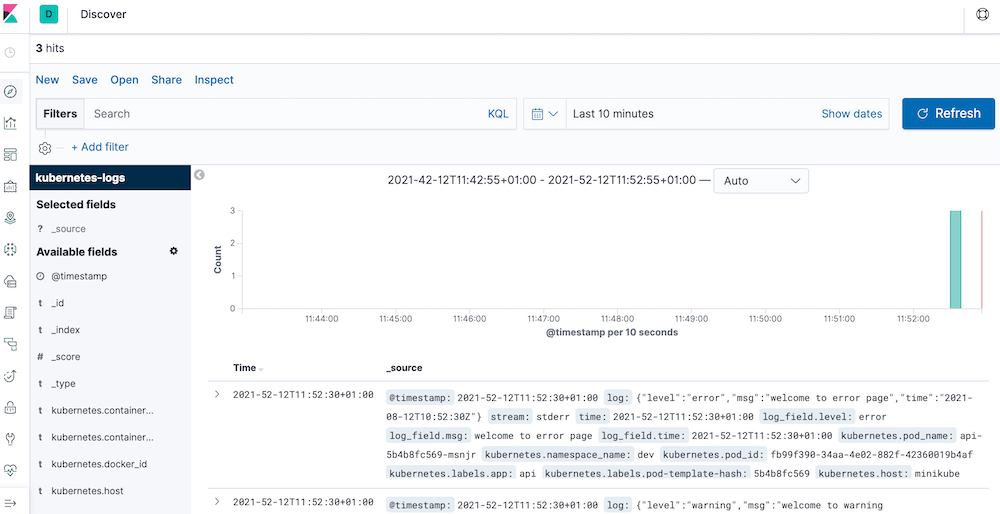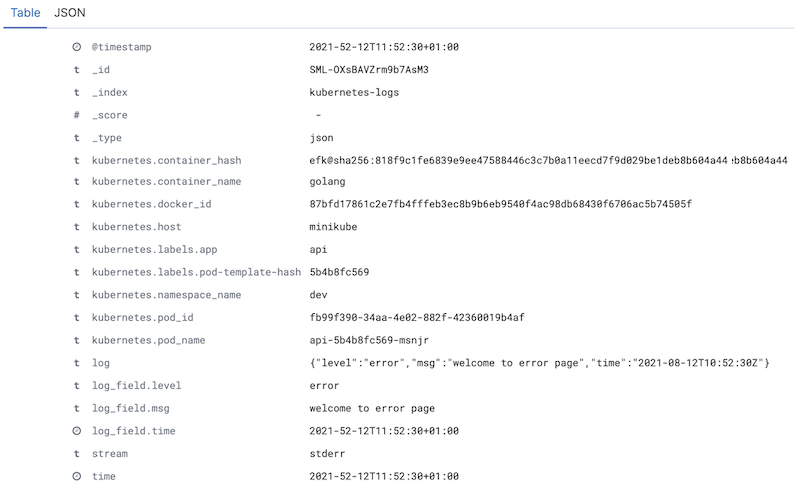Managing application logs with EFK stack (Elasticsearch, Fluent-bit, Kibana) in Kubernetes
12/08/2021 - DOCKER, ELASTICSEARCH, GO, KUBERNETES
In this example we are going to use a Golang application that echos JSON formatted logs. The aim is to catch all those logs and visualise them for debugging purposes. For that, we will use Fluent-bit to catch logs and push them to Elasticsearch. Afterwards, we will use Kibana to visualise them. All these take place in a Kubernetes cluster.
Our EFK stack is in a namespace called monitoring in Kubernetes. Fluent-bit will be able to read logs from different namespaces so for instance our dummy application is in dev namespace. Fluent-bit reads logs from the /var/log/containers directory where namespace specific files are kept. You can use Exclude_Path config to exclude certain namespaces like I did. For the sake of high availability, there will be three Elasticsearch pods running.
Structure
├── Makefile
├── deploy
│ └── k8s
│ ├── api.yaml
│ ├── elasticsearch.yaml
│ ├── fluentbit.yaml
│ ├── kibana.yaml
│ └── monitoring.yaml
├── docker
│ └── ci
│ └── Dockerfile
├── go.mod
└── main.go
Files
Makefile
# LOCAL -----------------------------------------------------------------------
.PHONY: api-run
api-run:
go run -race main.go
# DOCKER ----------------------------------------------------------------------
.PHONY: docker-push
docker-push:
docker build -t you/efk:latest -f ./docker/ci/Dockerfile .
docker push you/efk:latest
docker rmi you/efk:latest
docker system prune --volumes --force
# KUBERNETES ------------------------------------------------------------------
.PHONY: api-deploy
api-deploy:
kubectl apply -f deploy/k8s/api.yaml
.PHONY: monitoring-deploy
monitoring-deploy:
kubectl apply -f deploy/k8s/monitoring.yaml
kubectl apply -f deploy/k8s/elasticsearch.yaml
kubectl apply -f deploy/k8s/kibana.yaml
kubectl apply -f deploy/k8s/fluentbit.yaml
.PHONY: kube-api-port-forward
kube-api-port-forward:
kubectl --namespace=dev port-forward service/api 8080:80
.PHONY: kube-elasticsearch-port-forward
kube-elasticsearch-port-forward:
kubectl --namespace=monitoring port-forward service/elasticsearch 9200:9200
.PHONY: kube-kibana-port-forward
kube-kibana-port-forward:
kubectl --namespace=monitoring port-forward service/kibana 5601:5601
.PHONY: kube-test
kube-test:
curl --request GET http://0.0.0.0:8080/
curl --request GET http://0.0.0.0:8080/info
curl --request GET http://0.0.0.0:8080/warning
curl --request GET http://0.0.0.0:8080/error
main.go
package main
import (
"net/http"
"github.com/sirupsen/logrus"
)
func main() {
// Bootstrap logger.
logrus.SetLevel(logrus.InfoLevel)
logrus.SetFormatter(&logrus.JSONFormatter{})
// Bootstrap HTTP handler.
hom := home{}
// Bootstrap HTTP router.
rtr := http.DefaultServeMux
rtr.HandleFunc("/", hom.home)
rtr.HandleFunc("/info", hom.info)
rtr.HandleFunc("/warning", hom.warning)
rtr.HandleFunc("/error", hom.error)
// Start HTTP server.
logrus.Info("application started")
if err := http.ListenAndServe(":8080", rtr); err != nil && err != http.ErrServerClosed {
logrus.Fatal("application crushed")
}
logrus.Info("application stopped")
}
type home struct {}
func (h home) home(w http.ResponseWriter, r *http.Request) {
_, _ = w.Write([]byte("home page"))
}
func (h home) info(w http.ResponseWriter, r *http.Request) {
logrus.Info("welcome to info page")
_, _ = w.Write([]byte("info page"))
}
func (h home) warning(w http.ResponseWriter, r *http.Request) {
logrus.Warning("welcome to warning page")
_, _ = w.Write([]byte("warning page"))
}
func (h home) error(w http.ResponseWriter, r *http.Request) {
logrus.Error("welcome to error page")
_, _ = w.Write([]byte("error page"))
}
Dockerfile
FROM golang:1.15-alpine3.12 as build
WORKDIR /source
COPY .. .
RUN CGO_ENABLED=0 go build -ldflags "-s -w" -o bin/main main.go
FROM alpine:3.12
COPY --from=build /source/bin/main /main
EXPOSE 8080
ENTRYPOINT ["/main"]
api.yaml
apiVersion: v1
kind: Namespace
metadata:
name: dev
---
apiVersion: v1
kind: Service
metadata:
name: api
namespace: dev
spec:
type: ClusterIP
selector:
app: api
ports:
- name: http
protocol: TCP
port: 80
targetPort: 8080
---
apiVersion: apps/v1
kind: Deployment
metadata:
name: api
namespace: dev
labels:
app: api
spec:
replicas: 1
selector:
matchLabels:
app: api
template:
metadata:
labels:
app: api
spec:
containers:
- name: golang
image: you/efk:latest
ports:
- name: http
protocol: TCP
containerPort: 8080
monitoring.yaml
apiVersion: v1
kind: Namespace
metadata:
name: monitoring
elasticsearch.yaml
apiVersion: v1
kind: Service
metadata:
name: elasticsearch
namespace: monitoring
labels:
app: elasticsearch
spec:
clusterIP: None
selector:
app: elasticsearch
ports:
- name: http
protocol: TCP
port: 9200
- name: node
protocol: TCP
port: 9300
---
apiVersion: apps/v1
kind: StatefulSet
metadata:
name: elasticsearch-node
namespace: monitoring
spec:
serviceName: elasticsearch
replicas: 3
selector:
matchLabels:
app: elasticsearch
template:
metadata:
labels:
app: elasticsearch
spec:
containers:
- name: elasticsearch
image: docker.elastic.co/elasticsearch/elasticsearch:7.2.0
resources:
limits:
cpu: 1000m
memory: 1Gi
requests:
cpu: 500m
memory: 1Gi
ports:
- name: http
protocol: TCP
containerPort: 9200
- name: node
protocol: TCP
containerPort: 9300
volumeMounts:
- name: elasticsearch-data
mountPath: /usr/share/elasticsearch/data
env:
- name: cluster.name
value: k8s-monitoring
- name: node.name
valueFrom:
fieldRef:
fieldPath: metadata.name
- name: discovery.seed_hosts
value: "elasticsearch-node-0.elasticsearch,elasticsearch-node-1.elasticsearch,elasticsearch-node-2.elasticsearch"
- name: cluster.initial_master_nodes
value: "elasticsearch-node-0,elasticsearch-node-1,elasticsearch-node-2"
- name: ES_JAVA_OPTS
value: "-Xms512m -Xmx512m"
initContainers:
- name: chown
image: busybox
command: ["sh", "-c", "chown -R 1000:1000 /usr/share/elasticsearch/data"]
securityContext:
privileged: true
volumeMounts:
- name: elasticsearch-data
mountPath: /usr/share/elasticsearch/data
- name: sysctl
image: busybox
command: ["sysctl", "-w", "vm.max_map_count=262144"]
securityContext:
privileged: true
- name: ulimit
image: busybox
command: ["sh", "-c", "ulimit -n 65536"]
securityContext:
privileged: true
volumeClaimTemplates:
- metadata:
name: elasticsearch-data
spec:
storageClassName: standard
accessModes:
- ReadWriteOnce
resources:
requests:
storage: 5Gi
kibana.yaml
apiVersion: v1
kind: Service
metadata:
name: kibana
namespace: monitoring
labels:
app: kibana
spec:
selector:
app: kibana
ports:
- name: http
protocol: TCP
port: 5601
---
apiVersion: apps/v1
kind: Deployment
metadata:
name: kibana
namespace: monitoring
labels:
app: kibana
spec:
replicas: 1
selector:
matchLabels:
app: kibana
template:
metadata:
labels:
app: kibana
spec:
containers:
- name: kibana
image: docker.elastic.co/kibana/kibana:7.2.0
resources:
limits:
cpu: 1000m
memory: 1Gi
requests:
cpu: 500m
memory: 1Gi
ports:
- name: http
protocol: TCP
containerPort: 5601
env:
- name: ELASTICSEARCH_HOSTS
value: http://elasticsearch:9200
fluentbit.yaml
apiVersion: v1
kind: ServiceAccount
metadata:
name: fluentbit
namespace: monitoring
labels:
app: fluentbit
---
apiVersion: rbac.authorization.k8s.io/v1
kind: ClusterRole
metadata:
name: fluentbit
labels:
app: fluentbit
rules:
- apiGroups:
- ""
resources:
- pods
- namespaces
verbs:
- get
- list
- watch
---
apiVersion: rbac.authorization.k8s.io/v1
kind: ClusterRoleBinding
metadata:
name: fluentbit
roleRef:
kind: ClusterRole
name: fluentbit
apiGroup: rbac.authorization.k8s.io
subjects:
- kind: ServiceAccount
name: fluentbit
namespace: monitoring
---
apiVersion: v1
kind: ConfigMap
metadata:
name: fluentbit-config
namespace: monitoring
labels:
k8s-app: fluentbit
data:
fluent-bit.conf: |
[SERVICE]
Flush 5
Log_Level info
Daemon Off
Parsers_File parsers.conf
HTTP_Server On
HTTP_Listen 0.0.0.0
HTTP_Port 2020
@INCLUDE input-kubernetes.conf
@INCLUDE filter-kubernetes.conf
@INCLUDE output-elasticsearch.conf
input-kubernetes.conf: |
[INPUT]
Name tail
Tag kube.*
Path /var/log/containers/*.log
Exclude_Path /var/log/containers/*_kube-system_*.log,/var/log/containers/*_kubernetes-dashboard_*.log,/var/log/containers/*_monitoring_*.log
Parser docker
DB /var/log/flb_kube.db
Mem_Buf_Limit 5MB
Skip_Long_Lines On
Refresh_Interval 10
filter-kubernetes.conf: |
[FILTER]
Name kubernetes
Match kube.*
Kube_URL https://kubernetes.default.svc:443
Kube_CA_File /var/run/secrets/kubernetes.io/serviceaccount/ca.crt
Kube_Token_File /var/run/secrets/kubernetes.io/serviceaccount/token
Kube_Tag_Prefix kube.var.log.containers.
Merge_Log On
Merge_Log_Key log_field
Merge_Log_Trim On
K8S-Logging.Parser On
K8S-Logging.Exclude Off
output-elasticsearch.conf: |
[OUTPUT]
Name es
Host ${FLUENT_ELASTICSEARCH_HOST}
Port ${FLUENT_ELASTICSEARCH_PORT}
Match *
Index kubernetes-logs
Type json
Replace_Dots On
Retry_Limit False
parsers.conf: |
[PARSER]
Name docker
Format json
Time_Key time
Time_Format %Y-%m-%dT%H:%M:%S.%L
Time_Keep On
---
apiVersion: apps/v1
kind: DaemonSet
metadata:
name: fluentbit
namespace: monitoring
labels:
app: fluentbit
spec:
selector:
matchLabels:
app: fluentbit
updateStrategy:
type: RollingUpdate
rollingUpdate:
maxUnavailable: 1
template:
metadata:
labels:
app: fluentbit
spec:
serviceAccount: fluentbit
serviceAccountName: fluentbit
terminationGracePeriodSeconds: 30
tolerations:
- key: node-role.kubernetes.io/master
effect: NoSchedule
containers:
- name: fluentbit
image: fluent/fluent-bit:1.3.11
ports:
- containerPort: 2020
env:
- name: FLUENT_ELASTICSEARCH_HOST
value: "elasticsearch"
- name: FLUENT_ELASTICSEARCH_PORT
value: "9200"
volumeMounts:
- name: fluentbit-config
mountPath: /fluent-bit/etc/
- name: fluentbit-log
mountPath: /var/log
- name: fluentbit-lib
mountPath: /var/lib/docker/containers
readOnly: true
volumes:
- name: fluentbit-config
configMap:
name: fluentbit-config
- name: fluentbit-log
hostPath:
path: /var/log
- name: fluentbit-lib
hostPath:
path: /var/lib/docker/containers
Setup
Push the application's Docker image to DockerHub with $ make docker-push command.
This setup requires a lot of system resources so keep them as high as possible.
$ minikube start --vm-driver=virtualbox --memory 5000 --cpus=3
Prepare monitoring environment.
$ make monitoring-deploy
Verifying the setup.
$ kubectl --namespace=monitoring get all
NAME READY STATUS RESTARTS AGE
pod/elasticsearch-node-0 1/1 Running 1 22h
pod/elasticsearch-node-1 1/1 Running 1 22h
pod/elasticsearch-node-2 1/1 Running 1 22h
pod/fluentbit-8z75t 1/1 Running 0 22h
pod/kibana-7f8c5f55c5-94wj6 1/1 Running 1 22h
NAME TYPE CLUSTER-IP EXTERNAL-IP PORT(S) AGE
service/elasticsearch ClusterIP None9200/TCP,9300/TCP 22h
service/kibana ClusterIP 10.107.77.1735601/TCP 22h
NAME DESIRED CURRENT READY UP-TO-DATE AVAILABLE NODE SELECTOR AGE
daemonset.apps/fluentbit 1 1 1 1 14s
NAME READY UP-TO-DATE AVAILABLE AGE
deployment.apps/kibana 1/1 1 1 22h
NAME DESIRED CURRENT READY AGE
replicaset.apps/kibana-7f8c5f55c5 1 1 1 22h
NAME READY AGE
statefulset.apps/elasticsearch-node 3/3 22h
Prepare dev environment.
$ make api-deploy
Verifying the setup.
$ kubectl --namespace=dev get all
NAME READY STATUS RESTARTS AGE
pod/api-5b4b8fc569-msnjr 1/1 Running 1 22h
NAME TYPE CLUSTER-IP EXTERNAL-IP PORT(S) AGE
service/api ClusterIP 10.104.8.18480/TCP 22h
NAME READY UP-TO-DATE AVAILABLE AGE
deployment.apps/api 1/1 1 1 22h
NAME DESIRED CURRENT READY AGE
replicaset.apps/api-5b4b8fc569 1 1 1 22h
Allow public access to the services.
$ make kube-api-port-forward
$ make kube-elasticsearch-port-forward
$ make kube-kibana-port-forward
Let's verify that the Elasticsearch is setup fine.
$ curl http://127.0.0.1:9200
{
"name" : "elasticsearch-node-1",
"cluster_name" : "k8s-monitoring",
"cluster_uuid" : "f5aN9mbdT9KBJBF0zfGjiA",
"version" : {
"number" : "7.2.0",
"build_flavor" : "default",
"build_type" : "docker",
"build_hash" : "508c38a",
"build_date" : "2019-06-20T15:54:18.811730Z",
"build_snapshot" : false,
"lucene_version" : "8.0.0",
"minimum_wire_compatibility_version" : "6.8.0",
"minimum_index_compatibility_version" : "6.0.0-beta1"
},
"tagline" : "You Know, for Search"
}
$ curl http://127.0.0.1:9200/_cluster/state?pretty
{
"cluster_name" : "k8s-monitoring",
"cluster_uuid" : "f5aN9mbdT9KBJBF0zfGjiA",
"version" : 582,
"state_uuid" : "vMw5Xn-4Rwau_ycwuvLzcg",
"master_node" : "TOw9L-MnTpGMVMw8w9VxJw",
"blocks" : { },
"nodes" : {
"SIhpI-6GQt6B1EU1QWNDZQ" : {
"name" : "elasticsearch-node-2",
"ephemeral_id" : "MPO9j68HSBOrNMNxcGZfNw",
"transport_address" : "172.17.0.7:9300",
"attributes" : {
"ml.machine_memory" : "1073741824",
"ml.max_open_jobs" : "20",
"xpack.installed" : "true"
}
},
"TOw9L-MnTpGMVMw8w9VxJw" : {
"name" : "elasticsearch-node-1",
"ephemeral_id" : "9v717xsYRQi81XJ4sz_aVQ",
"transport_address" : "172.17.0.8:9300",
"attributes" : {
"ml.machine_memory" : "1073741824",
"xpack.installed" : "true",
"ml.max_open_jobs" : "20"
}
},
"GmPm6Qh5TEiQ6INbsJI7Aw" : {
"name" : "elasticsearch-node-0",
"ephemeral_id" : "2gytG63MQmOD_X90_XZPAg",
"transport_address" : "172.17.0.6:9300",
"attributes" : {
"ml.machine_memory" : "1073741824",
"ml.max_open_jobs" : "20",
"xpack.installed" : "true"
}
}
}
}
Test
Run $ make kube-test to produce some dummy logs so that there is something visible in the Kibana.