Virtual machine 'Failed to open a session for the virtual machine' error
10/01/2014 - LINUX
This problem often occurs when the system is closed unexpectedly. It happened to me when I was running Ubuntu client on Windows host machine. To solve this problem do the following.
Error
Error: Failed to open a session for the virtual machine
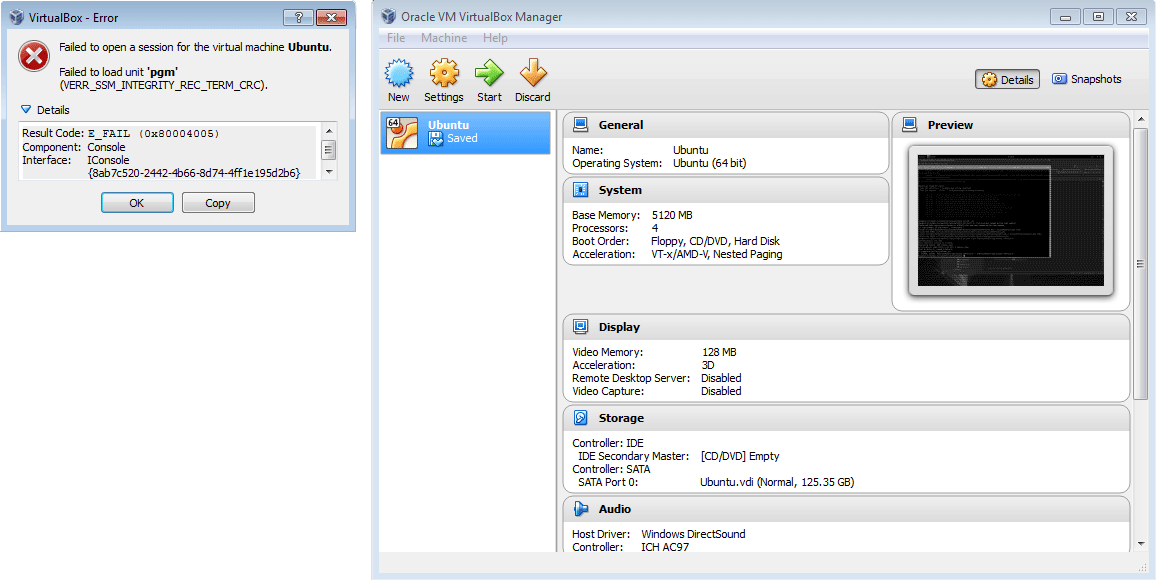
Solution
1. Go to your Virtualbox folder (in my case): C:\Users\inanzzz\VirtualBox VMs\Ubuntu
2. You'll see some files such as: "Ubuntu.vbox-tmp" or "Ubuntu.vbox-prev".
3. Remove -tmp from file "Ubuntu.vbox-tmp" so it reads "Ubuntu.vbox" instead.
4. Exit from Virtual Machine, start again then it should be fine.