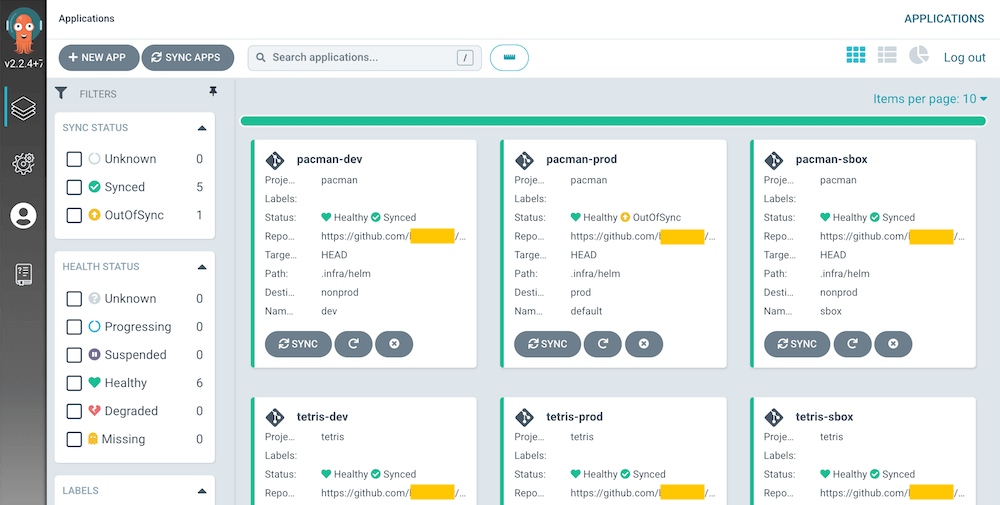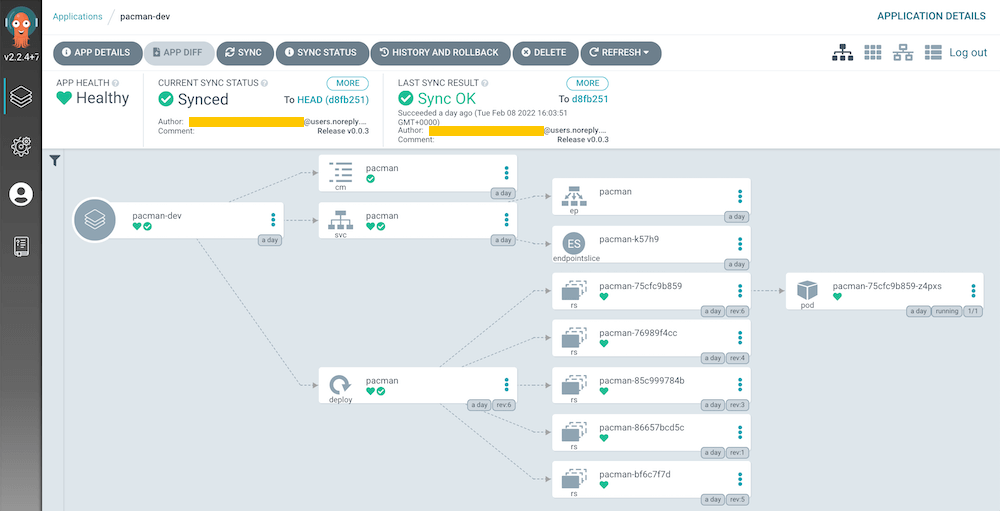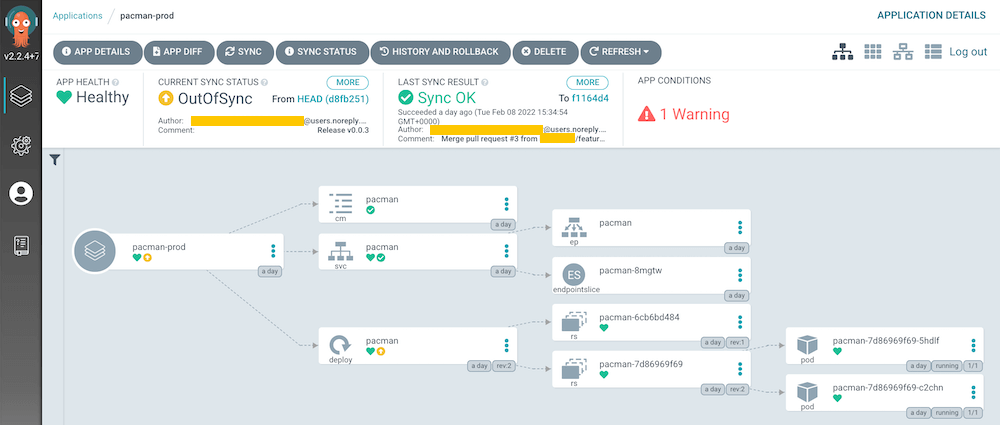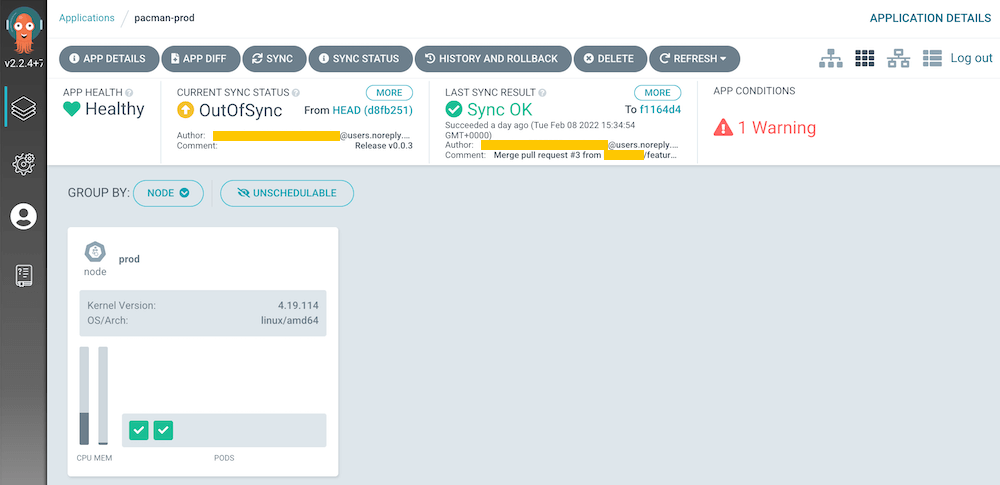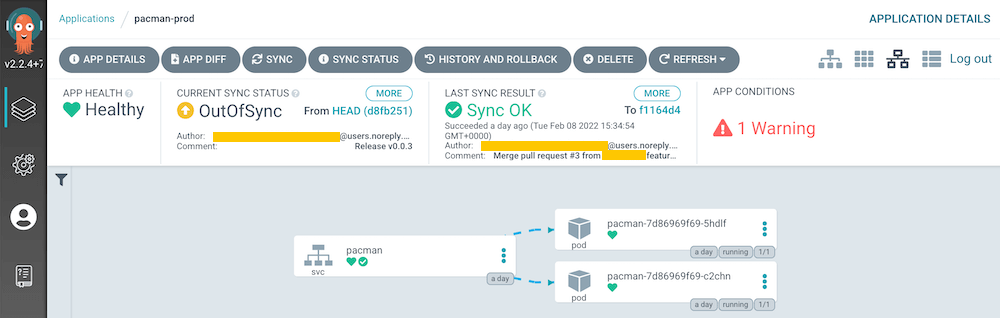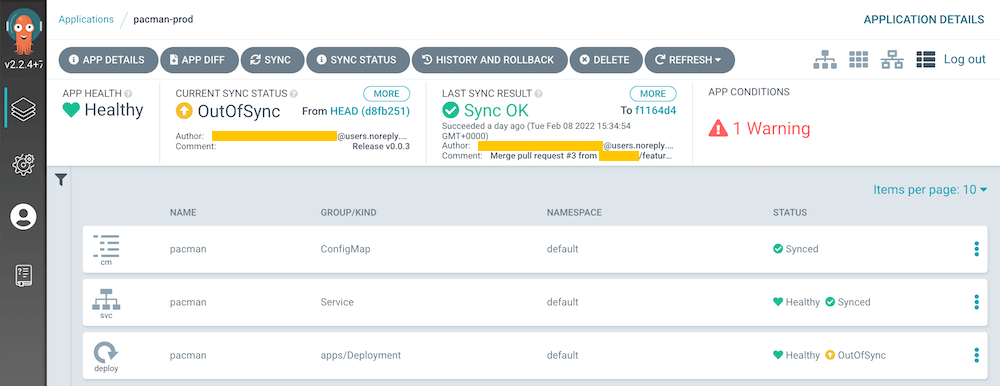Setting up an automated CI/CD pipeline with GitHub Actions, ArgoCD, Helm and Kubernetes
08/02/2022 - ARGOCD, DOCKER, GIT, GO, HELM, KUBERNETES
In this example we are going to implement a full CI/CD pipeline for one of our applications. For the CI (Continuous Integration), we will be using GitHub Actions and for the CD (Continuous Deployment/Delivery), we will be using ArgoCD. In order to make some steps dynamic and less repetitive, we will be using Helm Charts rather than plain Kubernetes manifests (nothing stops you from dumping Helm and sticking with plain K8S manifests though). Finally the application will be deployed to a few different Kubernetes clusters with different namespaces. Although this is for a polyrepo application, you can easily adapt it to monorepo as well. I must say, it would go very nicely with monorepo after moving the Helm Charts to config repository and applying some minor tweaks to other configurations.
We are going to create two GitHub repositories. One for the application where application code and the Helm Charts (I will explain why!) live. The other one is for the ArgoCD's declarative configuration files because we don't want to use UI to manually create many resources every single time a new application pops up (We will use argocd command).
Before I begin, I should make it clear that everyone would have different requirements and expectations so you are free to go your own way. Do not feel like you have to do the way I do in this example. You can make all stages either fully automatic (GitFlow branching would help a lot for this) or manual or like I do, partially automated/manual. You can also create a Kubernetes cluster per environment if you are willing to spend more money :) There are pros and cons for all options.
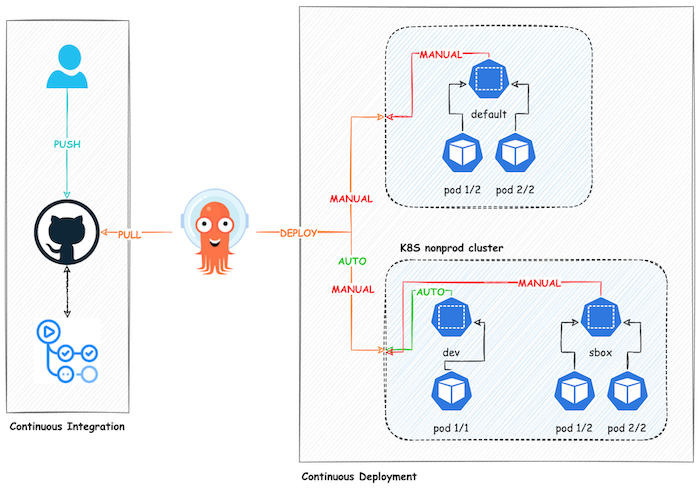
Kubernetes setup
You can add more clusters or namespaces if you wish.
CLUSTER NAMESPACE DESCRIPTION DEPLOYMENT STRATEGY IMAGE TAG
nonprod dev development env fully auto CI/CD latest
sbox sandbox env fully auto CI but manual CD semantic ver
prod default production env fully auto CI but manual CD semantic ver
CI/CD strategy
Here I explain how our whole setup will behave per each ArgoCD application entry. dev always auto deploys after HEAD/master changes in GitHub repository. sbox auto deploys only when a new release is created and image tag is added to Helm Chart file. prod never auto deploys even if a new release is created or image tag is added to Helm Chart file. By default, auto deployment takes place every three minutes which is ArgoCD's default. By the way, when I say "flow" below, I am talking about the "application" entry in ArgoCD UI which represents a specific application and its environment.
dev
ArgoCD "auto-sync" is enabled for auto deployment. ArgoCD watches the changes done to the HEAD/master in GitHub repository. If a change is detected and also if the digest of the latest image tag in DockerHub is different to what ArgoCD knows, auto deploy starts. The whole CI/CD is automated so no need for engineers to do anything manual for the deployment.
Kubernetes "force rollout" is enabled because the image tag we are using is always latest otherwise Pod restart wouldn't pull the latest image because it is already there. You don't want to create a new unique image tag every single time a new feature is introduced anyway.
Creating a new release in GitHub doesn't affect this flow.
sbox
ArgoCD "auto-sync" is enabled for auto deployment. ArgoCD watches the changes done to the HEAD/master in GitHub repository. If a new release is created and the .infra/helm/Chart.yaml:appVersion is different to what ArgoCD knows, auto deploy starts. This CD flow is partially automated so engineers need to create a pull request to add the new release tag to file mentioned. Once done, auto deploy kicks in.
Kubernetes "force rollout" is disabled because the image tag it watches is a semantic image tag version where any change will trigger image pull anyway.
Everything has been done for this flow to work is going to trigger dev flow as well because HEAD/master in GitHub repository is changed as well as the the digest of the latest image tag in DockerHub. prod flow will be put into "out of sync" state as the semantic image tag ArgoCD knowns is now outdated.
prod
ArgoCD "auto-sync" is disabled for auto deployment. However, if a new release is created and the .infra/helm/Chart.yaml:appVersion is different to what ArgoCD knows, this flow will be put into "out of sync" state which is when an engineer can click the "SYNC" icon to trigger deployment. As you can see, this CD flow is fully manual so engineers need to create a pull request to add the new release tag to file mentioned then click "SYNC" icon.
Kubernetes "force rollout" is disabled because the image tag it watches is a semantic image tag version where any change will trigger image pull anyway.
This flow won't affect dev flow because sbox flow has already managed it before coming to this stage.
Rollback
If you rollback a flow for any environment, it will stay as-is even if someone introduces a new change anywhere. The auto-sync option will not revert your rollback even if HEAD/master commit hash changes, a new release is created or Helm Chart file is updated. You will have to manually SYNC the flow to unlock it first which is a good thing because you don't want your rollbacks are being prematurely reverted.
Keeping Helm Charts in application repository
ArgoCD suggests that it is better to keep all manifests or configuration files in a separate repository (e.g. config) for many good reasons. However, it has one problem that beats the whole purpose of fully automated deployment pipeline. For instance, if you want to provide a full automated CD like I do for dev flow, you will have to manually update something in the config repository so that ArgoCD picks it up and triggers deployment. It is because, your configurations are set to watch the config repository, not the application repository anymore. This is not engineer friendly approach because as I said everytime you introduce something to your application repository, you will also have to do something in the config. Too much hassle! Having said all that, some people suggest a solution to avoid this manual operation. It is to push a commit to config repository within CI steps. I find this a bit hacky. What if CI step breaks because of a conflict! Also I don't like the idea of pulling a different repository and pushing a commit to it from within a CI pipeline that is for a different repository. I just don't like the sound of this solution. If you still want it, here is an example of mine.
Adopting ArgoCD's suggestion can be very useful if your application repository is setup as a monorepo because you might have hundreds of services in there. In such case, you will often want to deploy specific services, not all of them after every single change in the application repository. This would be crazy! So in short, see what you have and do what is best.
GitHub Actions's responsibility
There are three actions but only two of them directly affect ArgoCD which are "merge" and "release". You can read the detailed comments in the actual files below.
The "merge" action pushes a new docker image using the "latest" tag. This is for the dev CD flow. The "release" action pushes a new docker image using semantic image tag version that you have just created. This is for the sbox and prod CD flows.
Application repository
├── .github
│ └── workflows
│ ├── merge.yaml
│ ├── pull_request.yaml
│ └── release.yaml
├── .infra
│ ├── docker
│ │ └── Dockerfile
│ └── helm
│ ├── Chart.yaml
│ ├── dev.yaml
│ ├── prod.yaml
│ ├── sbox.yaml
│ └── templates
│ ├── configmap.yaml
│ ├── deployment.yaml
│ └── service.yaml
├── .dockerignore
├── main.go
└── main_test.go
Files
merge.yaml
# Trigger the workflow only when:
# - an existing pull request with any name/type is merged to the master or develop branch
# - a commit is directly pushed to the master or develop branch
name: Merge
on:
push:
branches:
- master
- develop
jobs:
setup:
runs-on: ubuntu-latest
outputs:
ver: ${{ steps.vars.outputs.ver }}
steps:
- name: Use repository
uses: actions/checkout@v2
- name: Build variables
id: vars
run: |
echo "::set-output name=ver::$(git rev-parse --short "$GITHUB_SHA")"
- name: Upload repository
uses: actions/upload-artifact@v2
with:
name: repository
path: |
${{ github.workspace }}/.infra/docker
${{ github.workspace }}/.dockerignore
${{ github.workspace }}/main.go
${{ github.workspace }}/main_test.go
${{ github.workspace }}/go.mod
${{ github.workspace }}/go.sum
test:
needs: setup
runs-on: ubuntu-latest
steps:
- name: Use Golang 1.17
uses: actions/setup-go@v2
with:
go-version: 1.17
- name: Download repository
uses: actions/download-artifact@v2
with:
name: repository
- name: Run tests
run: go test -v -race -timeout=180s -count=1 -cover ./...
docker:
needs: [setup, test]
runs-on: ubuntu-latest
steps:
- name: Download repository
uses: actions/download-artifact@v2
with:
name: repository
- name: Login to DockerHub
uses: docker/login-action@v1
with:
username: ${{ secrets.DOCKERHUB_USER }}
password: ${{ secrets.DOCKERHUB_TOKEN }}
- name: Build and push image
uses: docker/build-push-action@v2
with:
push: true
file: .infra/docker/Dockerfile
tags: ${{ github.repository }}:latest
build-args: VER=${{ needs.setup.outputs.ver }}
pull_request.yaml
# Trigger the workflow only when:
# - a new pull request with any name/type is opened against the master, develop, hotfix/* or release/* branch
# - a commit is directly pushed to the pull request
name: Pull Request
on:
pull_request:
branches:
- master
- develop
- hotfix/*
- release/*
jobs:
setup:
runs-on: ubuntu-latest
steps:
- name: Use repository
uses: actions/checkout@v2
- name: Upload repository
uses: actions/upload-artifact@v2
with:
name: repository
path: |
${{ github.workspace }}/main.go
${{ github.workspace }}/main_test.go
${{ github.workspace }}/go.mod
${{ github.workspace }}/go.sum
test:
needs: setup
runs-on: ubuntu-latest
steps:
- name: Use Golang 1.17
uses: actions/setup-go@v2
with:
go-version: 1.17
- name: Download repository
uses: actions/download-artifact@v2
with:
name: repository
- name: Run tests
run: go test -v -race -timeout=180s -count=1 -cover ./...
release.yaml
# Trigger the workflow only when:
# - a new release is released which excludes pre-release and draft
name: Release
on:
release:
types:
- released
jobs:
setup:
runs-on: ubuntu-latest
steps:
- name: Use repository
uses: actions/checkout@v2
- name: Upload repository
uses: actions/upload-artifact@v2
with:
name: repository
path: |
${{ github.workspace }}/.docker
${{ github.workspace }}/.dockerignore
${{ github.workspace }}/main.go
${{ github.workspace }}/main_test.go
${{ github.workspace }}/go.mod
${{ github.workspace }}/go.sum
test:
needs: setup
runs-on: ubuntu-latest
steps:
- name: Use Golang 1.17
uses: actions/setup-go@v2
with:
go-version: 1.17
- name: Download repository
uses: actions/download-artifact@v2
with:
name: repository
- name: Run tests
run: go test -v -race -timeout=180s -count=1 -cover ./...
docker:
needs: [setup, test]
runs-on: ubuntu-latest
steps:
- name: Download repository
uses: actions/download-artifact@v2
with:
name: repository
- name: Login to DockerHub
uses: docker/login-action@v1
with:
username: ${{ secrets.DOCKERHUB_USER }}
password: ${{ secrets.DOCKERHUB_TOKEN }}
- name: Build and push image
uses: docker/build-push-action@v2
with:
push: true
file: .infra/docker/Dockerfile
tags: ${{ github.repository }}:${{ github.event.release.tag_name }}
build-args: VER=${{ github.event.release.tag_name }}
Dockerfile
FROM golang:1.17.5-alpine3.15 as build
WORKDIR /source
COPY . .
ARG VER
RUN CGO_ENABLED=0 go build -ldflags "-s -w -X main.ver=${VER}" -o pacman main.go
FROM alpine:3.15
COPY --from=build /source/pacman /pacman
EXPOSE 8080
ENTRYPOINT ["./pacman"]
Chart.yaml
apiVersion: v2
name: pacman
type: application
icon: https://
description: This is an HTTP API
version: 0.0.0
appVersion: v0.0.3
dev.yaml
namespace: dev
env:
HTTP_ADDR: :8080
image:
name: you/pacman
tag: latest
pull: Always
deployment:
force: true
replicas: 1
container:
name: go
port: 8080
service:
type: ClusterIP
port: 8080
prod.yaml
namespace: default
env:
HTTP_ADDR: :8080
image:
name: you/pacman
tag: ""
pull: IfNotPresent
deployment:
force: false
replicas: 2
container:
name: go
port: 8080
service:
type: ClusterIP
port: 8080
sbox.yaml
namespace: sbox
env:
HTTP_ADDR: :8080
image:
name: you/pacman
tag: ""
pull: IfNotPresent
deployment:
force: false
replicas: 2
container:
name: go
port: 8080
service:
type: ClusterIP
port: 8080
configmap.yaml
apiVersion: v1
kind: ConfigMap
metadata:
name: {{ .Chart.Name }}
namespace: {{ .Values.namespace }}
data:
HTTP_ADDR: {{ .Values.env.HTTP_ADDR }}
deployment.yaml
apiVersion: apps/v1
kind: Deployment
metadata:
name: {{ .Chart.Name }}
namespace: {{ .Values.namespace }}
labels:
app: {{ .Chart.Name }}
spec:
replicas: {{ .Values.deployment.replicas }}
selector:
matchLabels:
app: {{ .Chart.Name }}
template:
metadata:
labels:
app: {{ .Chart.Name }}
{{- if .Values.deployment.force }}
annotations:
roller: {{ randAlphaNum 5 }}
{{- end }}
spec:
containers:
- name: {{ .Values.deployment.container.name }}
image: "{{ .Values.image.name }}:{{ .Values.image.tag | default .Chart.AppVersion }}"
imagePullPolicy: {{ .Values.image.pull }}
ports:
- containerPort: {{ .Values.deployment.container.port }}
envFrom:
- configMapRef:
name: {{ .Chart.Name }}
service.yaml
apiVersion: v1
kind: Service
metadata:
name: {{ .Chart.Name }}
namespace: {{ .Values.namespace }}
spec:
type: {{ .Values.service.type }}
selector:
app: {{ .Chart.Name }}
ports:
- port: {{ .Values.service.port }}
targetPort: {{ .Values.deployment.container.port }}
.dockerignore
.dockerignore
.gitignore
*.md
.infra/
.git/
main.go
package main
import (
"log"
"net/http"
"os"
)
var ver string
func main() {
rtr := http.DefaultServeMux
rtr.HandleFunc("/", home{}.handle)
addr := os.Getenv("HTTP_ADDR")
log.Printf("%s: info: http listen and serve pacman: %s", ver, addr)
if err := http.ListenAndServe(addr, rtr); err != nil && err != http.ErrServerClosed {
log.Printf("%s: error: http listen and serve pacman: %s", ver, err)
}
}
type home struct{}
func (h home) handle(w http.ResponseWriter, r *http.Request) {
log.Printf("%s: info: X-Request-ID: %s\n", ver, r.Header.Get("X-Request-ID"))
_, _ = w.Write([]byte("pacman" + ver))
}
main_test.go
package main
import (
"net/http"
"net/http/httptest"
"testing"
)
func Test_home_handle(t *testing.T) {
req := httptest.NewRequest(http.MethodGet, "/", nil)
res := httptest.NewRecorder()
home{}.handle(res, req)
if res.Code != http.StatusOK {
t.Error("expected 200 but got", res.Code)
}
}
Config repository
This is just to keep ArgoCD's declarative configurations, for now!
└── infra
└── argocd
└── pacman
├── dev.yaml
├── prod.yaml
├── project.yaml
└── sbox.yaml
Files
dev.yaml
apiVersion: argoproj.io/v1alpha1
kind: Application
metadata:
name: pacman-dev
namespace: default
spec:
project: pacman
source:
repoURL: https://github.com/you/pacman
path: .infra/helm
targetRevision: HEAD
helm:
valueFiles:
- dev.yaml
destination:
namespace: dev
name: nonprod
syncPolicy:
syncOptions:
- ApplyOutOfSyncOnly=true
- CreateNamespace=true
automated:
prune: true
selfHeal: true
prod.yaml
apiVersion: argoproj.io/v1alpha1
kind: Application
metadata:
name: pacman-prod
namespace: default
spec:
project: pacman
source:
repoURL: https://github.com/you/pacman
path: .infra/helm
targetRevision: HEAD
helm:
valueFiles:
- prod.yaml
destination:
namespace: default
name: prod
syncPolicy:
syncOptions:
- ApplyOutOfSyncOnly=true
- CreateNamespace=true
sbox.yaml
apiVersion: argoproj.io/v1alpha1
kind: Application
metadata:
name: pacman-sbox
namespace: default
spec:
project: pacman
source:
repoURL: https://github.com/you/pacman
path: .infra/helm
targetRevision: HEAD
helm:
valueFiles:
- sbox.yaml
destination:
namespace: sbox
name: nonprod
syncPolicy:
syncOptions:
- ApplyOutOfSyncOnly=true
- CreateNamespace=true
automated:
prune: true
selfHeal: true
project.yaml
apiVersion: argoproj.io/v1alpha1
kind: AppProject
metadata:
name: pacman
namespace: default
spec:
destinations:
- name: '*'
namespace: '*'
server: '*'
clusterResourceWhitelist:
- group: '*'
kind: '*'
orphanedResources:
warn: true
sourceRepos:
- https://github.com/you/pacman
Prepare GitHub
Add DOCKERHUB_USER and DOCKERHUB_TOKEN secrets to application repository. You need to create a token in DockerHub first to use for the DOCKERHUB_TOKEN. e.g. 86b2f4b8-816d-4d96-9666-ac0a8066e737 Also create a GitHub token called ARGOCD and tick repo scope. e.g. ghp_816dac0a8066e737966686b2f4b84d96
Prepare Kubernetes
Create clusters
$ minikube start -p argocd --vm-driver=virtualbox --memory=2000
Starting control plane node argocd in cluster argocd
$ minikube start -p nonprod --vm-driver=virtualbox
Starting control plane node nonprod in cluster nonprod
$ minikube start -p prod --vm-driver=virtualbox
Starting control plane node prod in cluster prod
Verify
$ kubectl config get-contexts
CURRENT NAME CLUSTER AUTHINFO NAMESPACE
* argocd argocd argocd
nonprod nonprod nonprod
prod prod prod
$ kubectl config view
apiVersion: v1
clusters:
- cluster:
certificate-authority: /Users/you/.minikube/ca.crt
server: https://192.168.99.105:8443
name: argocd
- cluster:
certificate-authority: /Users/you/.minikube/ca.crt
server: https://192.168.99.106:8443
name: nonprod
- cluster:
certificate-authority: /Users/you/.minikube/ca.crt
server: https://192.168.99.107:8443
name: prod
contexts:
- context:
cluster: argocd
user: argocd
name: argocd
- context:
cluster: nonprod
user: nonprod
name: nonprod
- context:
cluster: prod
user: prod
name: prod
current-context: argocd
kind: Config
preferences: {}
users:
- name: argocd
user:
client-certificate: /Users/you/.minikube/profiles/argocd/client.crt
client-key: /Users/you/.minikube/profiles/argocd/client.key
- name: nonprod
user:
client-certificate: /Users/you/.minikube/profiles/nonprod/client.crt
client-key: /Users/you/.minikube/profiles/nonprod/client.key
- name: prod
user:
client-certificate: /Users/you/.minikube/profiles/prod/client.crt
client-key: /Users/you/.minikube/profiles/prod/client.key
Helm installation
Head Helm for Helm CLI installation. We use it for creating, linting and debugging our charts. You can use its commands against the charts I added to this example. As I said before, Helm is not required. You could just use Kubernetes manifests with some minor changes. However, Helm makes many things pleasant to work with.
ArgoCD installation
Most examples install ArgoCD to application clusters but I will have a dedicated cluster for ArgoCD as I like to keep things separate. ArgoCD will then deploy applications to other clusters. Check here for more installation options.
$ kubectl config current-context
argocd
$ kubectl apply -f https://raw.githubusercontent.com/argoproj/argo-cd/v2.2.4/manifests/install.yaml
If you wish to uninstall it you can use command below.
$ kubectl delete -f https://raw.githubusercontent.com/argoproj/argo-cd/stable/manifests/install.yaml
$ kubectl get all
NAME READY STATUS RESTARTS AGE
pod/argocd-application-controller-0 1/1 Running 7 3d16h
pod/argocd-dex-server-97b8cff96-xtz4n 1/1 Running 0 3d16h
pod/argocd-redis-584f4df7d7-qpl6m 1/1 Running 0 3d16h
pod/argocd-repo-server-7b46f67c87-9gjfz 1/1 Running 9 3d16h
pod/argocd-server-864d74fcbb-vcwnf 1/1 Running 3 3d16h
NAME TYPE CLUSTER-IP EXTERNAL-IP PORT(S) AGE
service/argocd-dex-server ClusterIP 10.101.97.1525556/TCP,5557/TCP,5558/TCP 3d16h
service/argocd-metrics ClusterIP 10.108.140.338082/TCP 3d16h
service/argocd-redis ClusterIP 10.108.70.1396379/TCP 3d16h
service/argocd-repo-server ClusterIP 10.110.39.1058081/TCP,8084/TCP 3d16h
service/argocd-server ClusterIP 10.99.239.980/TCP,443/TCP 3d16h
service/argocd-server-metrics ClusterIP 10.111.75.2088083/TCP 3d16h
service/kubernetes ClusterIP 10.96.0.1443/TCP 3d16h
NAME READY UP-TO-DATE AVAILABLE AGE
deployment.apps/argocd-dex-server 1/1 1 1 3d16h
deployment.apps/argocd-redis 1/1 1 1 3d16h
deployment.apps/argocd-repo-server 1/1 1 1 3d16h
deployment.apps/argocd-server 1/1 1 1 3d16h
NAME DESIRED CURRENT READY AGE
replicaset.apps/argocd-dex-server-97b8cff96 1 1 1 3d16h
replicaset.apps/argocd-redis-584f4df7d7 1 1 1 3d16h
replicaset.apps/argocd-repo-server-7b46f67c87 1 1 1 3d16h
replicaset.apps/argocd-server-864d74fcbb 1 1 1 3d16h
NAME READY AGE
statefulset.apps/argocd-application-controller 1/1 3d16h
Let's expose it so we can access it using a browser. By the way, you can install ArgoCD as LoadBalancer and avoid port forwarding.
$ kubectl port-forward svc/argd-server 8443:443
Extract password for login using command below.
$ kubectl get secret argocd-initial-admin-secret -o jsonpath="{.data.password}" | base64 -d; echo
// Assume you got gYzYfJ5kxzJsdZGK
You can now head https://localhost:8443/ and use admin:gYzYfJ5kxzJsdZGK to login.
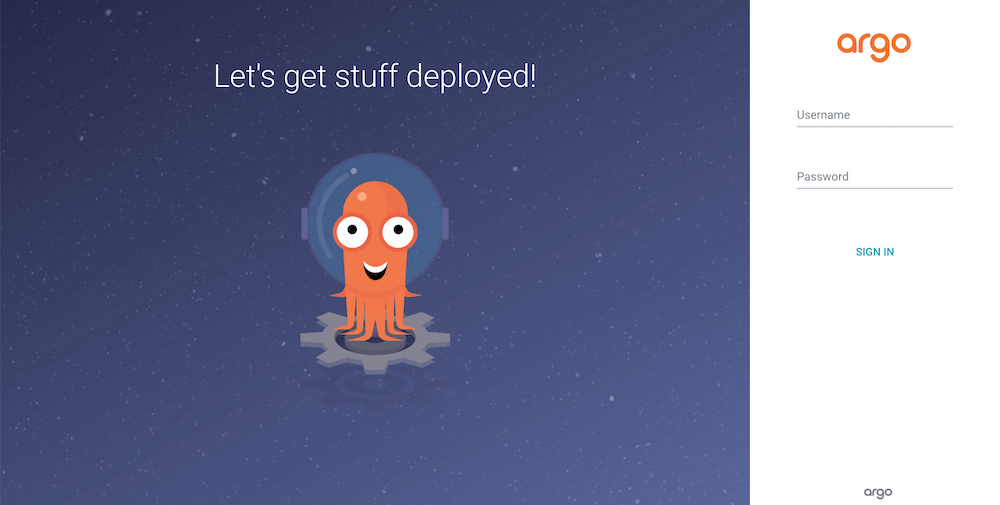
Use command below to install argocd command. This will help us to avoid creating ArgoCD resources manually in UI.
$ brew tap argoproj/tap && brew install argoproj/tap/argocd
$ argocd version
argocd: v2.2.5+8f981cc.dirty
BuildDate: 2022-02-05T05:39:12Z
GitCommit: 8f981ccfcf942a9eb00bc466649f8499ba0455f5
GitTreeState: dirty
GoVersion: go1.17.6
Compiler: gc
Platform: darwin/amd64
FATA[0000] Argo CD server address unspecified
Create resources
First we need to login.
$ argocd --insecure login 127.0.0.1:8443
Username: admin
Password: gYzYfJ5kxzJsdZGK
'admin:login' logged in successfully
Context '127.0.0.1:8443' updated
Add clusters. This is CLI only.
$ argocd cluster add nonprod
INFO[0002] ServiceAccount "argocd-manager" already exists in namespace "kube-system"
INFO[0002] ClusterRole "argocd-manager-role" updated
INFO[0002] ClusterRoleBinding "argocd-manager-role-binding" updated
Cluster 'https://192.168.99.106:8443' added
$ argocd cluster add prod
INFO[0002] ServiceAccount "argocd-manager" already exists in namespace "kube-system"
INFO[0002] ClusterRole "argocd-manager-role" updated
INFO[0002] ClusterRoleBinding "argocd-manager-role-binding" updated
Cluster 'https://192.168.99.107:8443' added
Add application repository.
$ argocd repo add https://github.com/you/pacman \
--username you \
--password ghp_816dac0a8066e737966686b2f4b84d96 \
--type git
Create project. As you can see we are reading from the config repository.
$ argocd proj create --file ~/config/infra/argocd/pacman/project.yaml
Create applications. As you can see we are reading from the application repository.
$ argocd app create --file ~/pacman/.infra/helm/dev.yaml && \
argocd app create --file ~/pacman/.infra/helm/prod.yaml && \
argocd app create --file ~/pacman/.infra/helm/sbox.yaml
Screenshots
Cluster
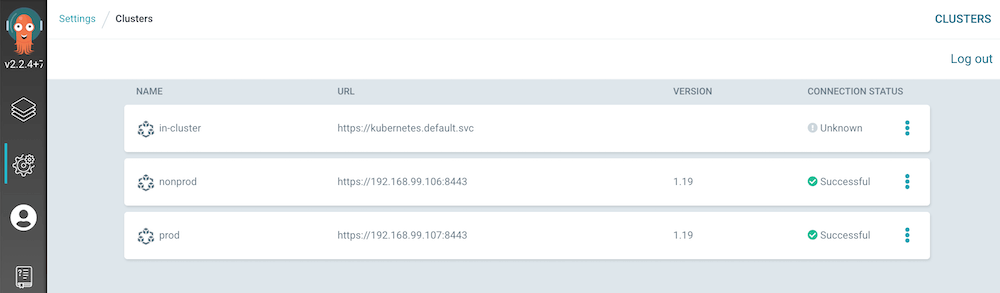
Repository
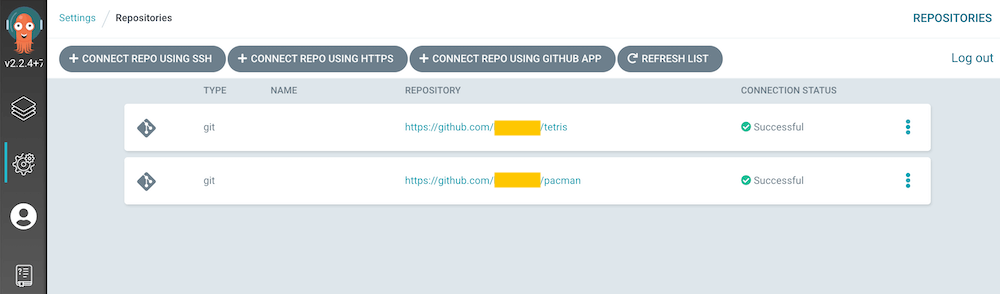
Project
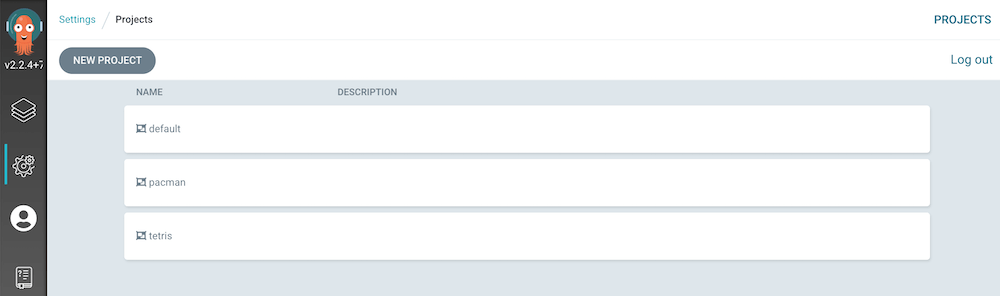
Application