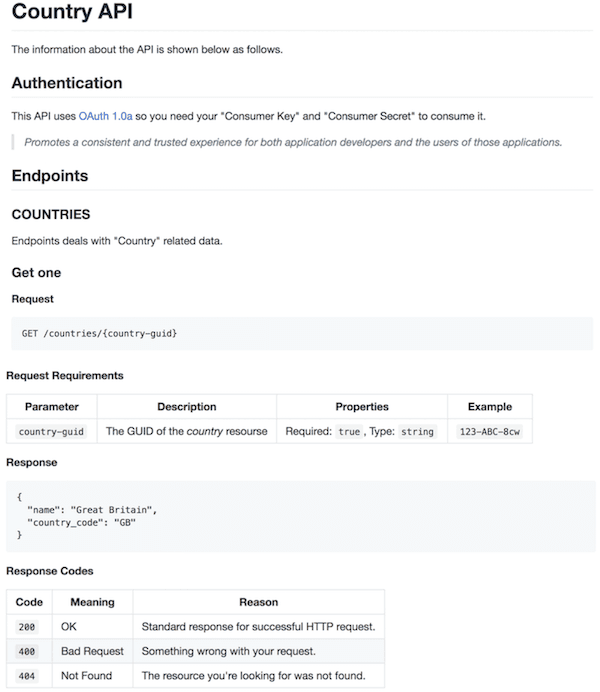Symfony uygulamasında GitHub markdown stilini kullanma
14/04/2018 - SYMFONY, TWIG
Bu örneğimizde elimizdeki "markdown" kodunu Parsedown kütüphanesini kullanarak HTML koduna dönüştürüp, github-markdown-css kütüphanesini kullanarak stillendireceğiz. Tarayıcıdaki sonuç GitHub markdown stiline benzeyecek.
Kurulum
Terminalden composer require erusev/parsedown komutunu çalıştırarak Parsedown kütüphanesini yükleyin. Bu kütüphaneyi kullanan birçok CMS ve framework var ve kullanımıda basit. Ayrıca sonuçları GitHub markdown stili ile aynı. Eğer markdown kodlamanın nasıl yapıldığını öğrenmek istiyorsanız Writing on GitHub sayfasını okuyabilirsiniz.
Dosyalar
Biz burada API için dokümantasyon hazırlıyoruz.
templates/base.html.twig
<!DOCTYPE html>
<html>
<head>
<meta charset="UTF-8">
<title>{% block title %}Welcome!{% endblock %}</title>
{% block stylesheets %}{% endblock %}
<!-- https://cdnjs.com/libraries/github-markdown-css -->
<link
rel="stylesheet"
href="https://cdnjs.cloudflare.com/ajax/libs/github-markdown-css/2.10.0/github-markdown.min.css"
integrity="sha256-Ndk1ry+oGNFEaXt4kxlW/SYLbxat1O0DhaDd+lob0SY="
crossorigin="anonymous"
/>
<style>
.markdown-body {
box-sizing: border-box;
min-width: 200px;
max-width: 980px;
margin: 0 auto;
padding: 45px;
}
@media (max-width: 767px) {
.markdown-body {
padding: 15px;
}
}
</style>
</head>
<body>
{% block body %}{% endblock %}
{% block javascripts %}{% endblock %}
</body>
</html>
templates/home/index.html.twig
{% extends 'base.html.twig' %}
{% block body %}
<article class="markdown-body">
{{ doc|raw }}
</article>
{% endblock %}
templates/home/documentation.txt.twig
# Country API
The information about the API is shown below as follows.
## Authentication
This API uses [OAuth 1.0a](https://oauth.net/core/1.0a/) so you need your "Consumer Key" and "Consumer Secret" to consume it.
> Promotes a consistent and trusted experience for both application developers and the users of those applications.
## Endpoints
### COUNTRIES
Endpoints deals with "Country" related data.
### Get one
**Request**
```
GET /countries/{country-guid}
```
** Request Requirements**
| Parameter | Description | Properties | Example |
| --- | --- | --- | --- |
| `country-guid` | The GUID of the *country* resource | Required: `true`, Type: `string`| `123-ABC-8cw` |
**Response**
```
{
"name": "Great Britain",
"country_code": "GB"
}
```
**Response Codes**
| Code | Meaning | Reason |
| --- | --- | --- |
| `200` | OK | Standard response for successful HTTP request. |
| `400` | Bad Request | Something wrong with your request. |
| `404` | Not Found | The resource you're looking for was not found. |
HomeController
Örneği kısa tutmak için burada biraz tembellik yapıyorum ama size tavsiyem bir tane Twig uzantısı yazmanız olacaktır. Nasıl yapıldığını öğrenmek için How to Write a custom Twig Extension sayfasını okuyunuz.
declare(strict_types=1);
namespace App\Controller;
use Parsedown;
use Symfony\Bundle\FrameworkBundle\Templating\EngineInterface;
use Sensio\Bundle\FrameworkExtraBundle\Configuration\Method;
use Symfony\Component\Routing\Annotation\Route;
/**
* @Route("")
* @Method({"GET"})
*/
class HomeController
{
private $templating;
public function __construct(EngineInterface $templating)
{
$this->templating = $templating;
}
public function index()
{
$parsedown = new Parsedown();
$doc = $parsedown->text(file_get_contents('../templates/home/documentation.txt.twig'));
return $this->templating->renderResponse('home/index.html.twig', ['doc' => $doc]);
}
}
Sonuç