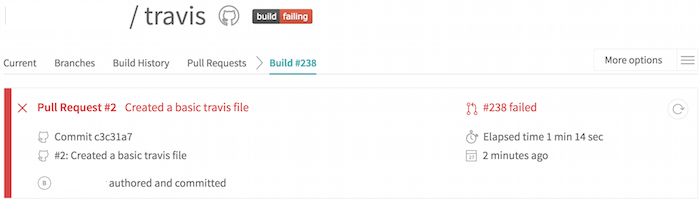Travis CI ile symfony build testlerini çalıştırmak
17/06/2016 - SYMFONY, TRAVIS-CI
Travis CI host edilmiş bir sürekli entegrasyon servisidir. Kullanmak için, Travis CI'ı GitHub projenizin ayarlarına bir servis olarak eklemeniz ve GitHub projenizi Travis CI hesabınızda aktif hale getirmeniz gerekir. Hepsi bu kadar! Jenkins'e baktığımız zaman, kendi sisteminize kurulumu yapıldıktan sonra konfigürasyon yapılması gerekir ki bu işlemler genelde zorlayıcı olur. Şimdi sözü kıs kesip, size bilmek istediklerini göstereceğim.
Örneğimizde bir symfony uygulaması kullanacağız ve test olarak, "test" ortamında php-cs-fixer, phpspec ve behat testlerini çalıştıracağız. Bununla birlikte behat testler için bir virtual host kuracağız. Uygulamamızın ismi travis, virtual hostumuzun ismi ise travis.dev olacak.
Bilinmesi gerekenler
- Testleri çalıştırmak için Travis CI ".travis.yml" dosyasına, Jenkins ise "build.xml" dosyasına ihtiyaç duyar.
- GitHub API her saat için sadece 60 doğrulanmamış isteği kabul eder. Sadece doğrulanmış istekleri kabul etmek için ve 60'ı 5000'e çıkarmak için, composer ayarlarında GitHub OAuth token kullanmanız gerekir. Daha fazla bilgi için burayı okuyabilirsiniz.
- Build işlemini hızlandırmak için composer klasörünü cache içinde tutmanız gerekir.
- Performans arttırımı için PHP-FPM kullanmanız gerekir.
- Mümkün olduğunca
libapache2-mod-php5modülünü yüklemeyin çünkü bir takım garip nedenlerden dolayı testler kırılabiliyor. Meselaphp-cs-fixer. - Projeler ile ilgili cache dosyaları
https://travis-ci.org/{your GitHub name}/{your current project}/cachesadresinde bulunur, yani şu anki durumda linkhttps://travis-ci.org/inanzzz/travis/cachesolur. Cache silme işlemini manuel olarak aynı linkte yapabilirsiniz. - Eğer mecbur kalırsanız ".travis.yml" içinde
sudo apt-get update > /dev/nullkomutunu kullanabilirsiniz ama ortalama 8 saniyelik bir yavaşlama olabilir. - Travis CI otomatik olarak
composer self-updatekomutunu çalıştırıyor yani aynı işlemi sizinde yapmanıza gerek yok. - Test sonucundaki başarı durumunda
0çıkış kodu, hata durumunda ise1veya sıfır olmayan bir çıkış kodu geri döndürülür. - Eğer herhangi bir testte hata oluşursa, daha sonraki testler hiçbir şey olmamış gibi çalışmaya devam ederler ki bu biraz can sıkıcı bir durumdur. Elimizde bu gibi durumlar için seçenek olması lazım ama bugün itibari ile yok.
Kurulum
Kurulum ile ilgili iyi bir bilgi isterseniz Travis CI for Complete Beginners adresini ziyaret etmenizi tavsiye ederim. Projenizde, GitHub ayarlarında ve Travis CI hesabınızda ne tür şeyler yapmanız gerektiği tek tek belirtilmiş.
Konfigürasyon dosyaları
Aşağıda da gördüğünüz gibi, satırları mümkün olduğunca açıkladım bu nedenle daha fazla açıklamaya gerek duyacağınızı zannetmiyorum.
.travis.yml
Dosya ismi .travis.yml mecburidir. Dosyayı projenin temelinde tutacaksınız.
language: php
cache:
directories:
# Cache composer directory ...
- $HOME/.composer/cache
php:
# Test against the given PHP version ...
- 5.6
env:
global:
# Set build specific variables ...
- SOURCE_DIR=src
- VHOST_FILE=.travis.vhost
- VHOST_CONF=travis.conf
- VHOST_URL=travis.dev
install:
# Install Apache web server and FastCGI module ...
- sudo apt-get install apache2 libapache2-mod-fastcgi > /dev/null
before_script:
# Enable PHP-FPM and FastCGI ...
- sudo cp ~/.phpenv/versions/$(phpenv version-name)/etc/php-fpm.conf.default ~/.phpenv/versions/$(phpenv version-name)/etc/php-fpm.conf
- sudo a2enmod rewrite actions fastcgi alias
- echo "cgi.fix_pathinfo = 1" >> ~/.phpenv/versions/$(phpenv version-name)/etc/php.ini
- ~/.phpenv/versions/$(phpenv version-name)/sbin/php-fpm
# Disable Xdebug ...
- phpenv config-rm xdebug.ini
# Configure application's virtual host ...
- sudo cp -f $VHOST_FILE /etc/apache2/sites-available/$VHOST_CONF
- sudo sed -e "s?%TRAVIS_BUILD_DIR%?$(pwd)?g" --in-place /etc/apache2/sites-available/$VHOST_CONF
- sudo sed -e "s?%VHOST_URL%?$VHOST_URL?g" --in-place /etc/apache2/sites-available/$VHOST_CONF
- echo "127.0.0.1 $VHOST_URL" | sudo tee -a /etc/hosts
- sudo a2enmod rewrite
- sudo a2ensite $VHOST_CONF
- sudo service apache2 restart
# Set application parameters ...
- cp app/config/parameters.yml.dist app/config/parameters.yml
# Composer install ...
- travis_retry composer install --no-interaction
# Remove application cache and logs ...
- rm -Rf app/cache/*
- rm -Rf app/logs/*
# Prepare application cache ...
- php app/console cache:warm --env=test
# Grant application cache and logs permissions ...
- chmod -Rf 777 app/cache/
- chmod -Rf 777 app/logs/
# Install application assets ...
- php app/console assets:install --symlink --relative --env=test
- php app/console assetic:dump --no-debug --env=test
# Create application database ...
- php app/console doctrine:schema:create --env=test
# Update application doctrine entities ...
- php app/console doctrine:generate:entities ApplicationTravisBundle --no-backup --env=test
# Load application data fixtures ...
- php app/console doctrine:fixtures:load --no-interaction --no-debug --env=test
script:
# Check coding standards ...
- bin/php-cs-fixer fix $SOURCE_DIR --dry-run --diff --verbose --fixers=-yoda_conditions,-phpdoc_align,short_array_syntax
# Run phpspec tests ...
- bin/phpspec run --no-ansi --format=dot
# Run behat tests ...
- bin/behat --profile=default -f progress
.travis.vhost
Dosya ismi .travis.vhost mecburi değildir. Sadece .travis.yml ismine benzesin diye o şekilde adlandırdım. Dosyayı projenin temelinde tutacaksınız. Build çalıştırıldığında yukarıdaki yml dosyasındaki virtual host ile ilgili komutlar TRAVIS_BUILD_DIR ve VHOST_URL değişkenlerini değiştirecektir.
<VirtualHost *:80>
DocumentRoot %TRAVIS_BUILD_DIR%/web
ServerName %VHOST_URL%
<Directory "%TRAVIS_BUILD_DIR%/web">
Options FollowSymLinks MultiViews ExecCGI
AllowOverride All
Order deny,allow
Allow from all
</Directory>
# Wire up Apache to use Travis CI's php-fpm.
<IfModule mod_fastcgi.c>
AddHandler php5-fcgi .php
Action php5-fcgi /php5-fcgi
Alias /php5-fcgi /usr/lib/cgi-bin/php5-fcgi
FastCgiExternalServer /usr/lib/cgi-bin/php5-fcgi -host 127.0.0.1:9000 -pass-header Authorization
</IfModule>
ErrorLog ${APACHE_LOG_DIR}/%VHOST_URL%.error.log
CustomLog ${APACHE_LOG_DIR}/%VHOST_URL%.access.log common
</VirtualHost>
İmajlar
Travis CI proje ayarları

GitHub içindeki başarılı sonuç
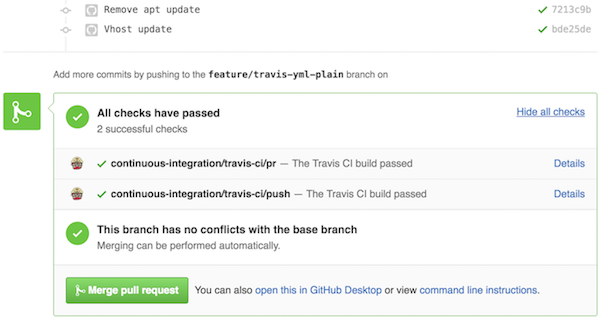
Travis CI içindeki başarılı sonuç
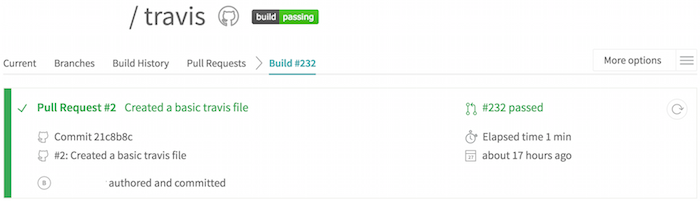
GitHub içindeki başarısız sonuç
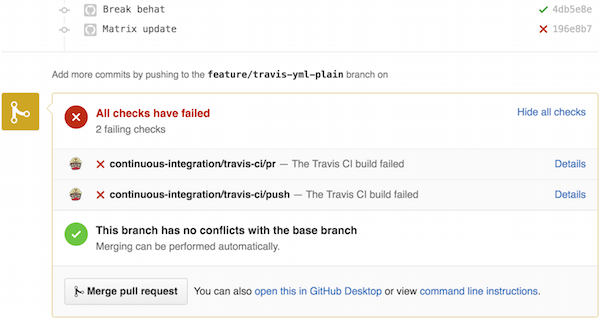
Travis CI içindeki başarısız sonuç