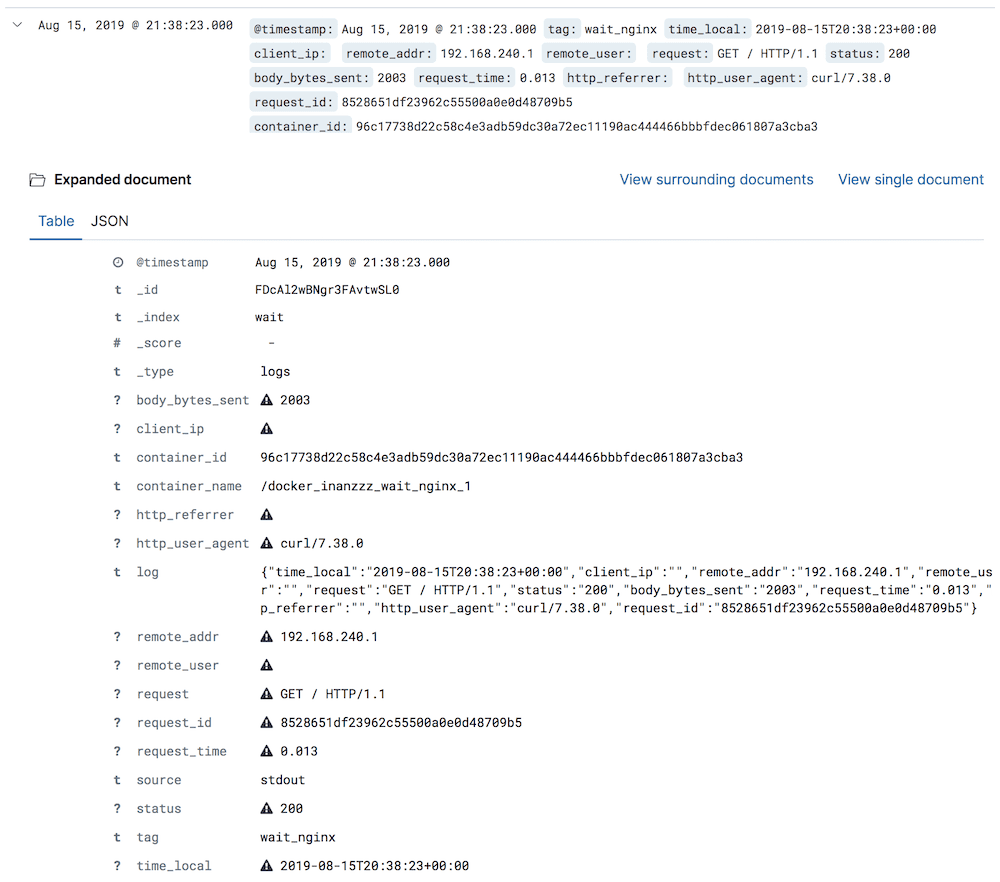Docker PHP-FPM ve Nginx loglarını Fluent-Bit ile Elasticsearch'e yönlendirmek
15/06/2019 - DOCKER, ELASTICSEARCH, NGINX
Bu örneğimizde Docker PHP-FPM ve Nginx loglarını Elasticsearch'e yönlendireceğiz. Bu işlem için Fluent-Bit kullanacağız. İzleme grubumuz EFK'dir (Elasticsearch Fluent-Bit Kibana). Logstash yerine FileBeat kullanmamamızın nedeni, Fluent-Bit'in sistem kaynakları üzerinde çok hafif olması. Yüzlerce MB ile karşılaştırıldığında neredeyse birkaç KB/MB hakkında konuşuyoruz!!! Bellek ve dosya sistemi gibi yerleşik bir kalıcılık mekanizmasına sahiptir. FileBeat ve Logstash çözümünde kalıcılık için Redis gibi bir araç gereklidir.
Akış
PHP-FPM ve Nginx günlükleri Fluent-Bit tarafından izleniyor, ardından Elasticsearch'e iletiliyor. Bu kadar basit!
Uygulama kurulumu
Yapı
.
├── docker
│ ├── docker-compose.yml
│ ├── nginx
│ │ ├── app.conf
│ │ ├── Dockerfile
│ │ └── nginx.conf
│ └── php
│ ├── Dockerfile
│ ├── php.ini
│ └── www.conf
└── index.php
docker/docker-compose.yml
Fluentd loglama sürücü seçenek bilgilerini burada ve burada bulabilirsiniz.
version: "3.4"
services:
inanzzz_wait_php:
build:
context: "./php"
hostname: "wait-php"
volumes:
- "..:/app"
environment:
PS1: "\\u@\\h:\\w\\$$ "
logging:
driver: "fluentd"
options:
fluentd-address: "inanzzz_monitoring_fluent_bit"
tag: "wait_php"
mode: "non-blocking"
max-buffer-size: "2m"
fluentd-async-connect: "true"
inanzzz_wait_nginx:
build:
context: "./nginx"
hostname: "wait-nginx"
ports:
- "1080:80"
volumes:
- "..:/app"
depends_on:
- "inanzzz_wait_php"
environment:
PS1: "\\u@\\h:\\w\\$$ "
logging:
driver: "fluentd"
options:
fluentd-address: "inanzzz_monitoring_fluent_bit"
tag: "wait_nginx"
mode: "non-blocking"
max-buffer-size: "2m"
fluentd-async-connect: "true"
docker/nginx/app.conf
server {
listen 80 default_server;
server_name localhost;
root /app;
index index.php;
location ~ \.php$ {
try_files $uri =404;
fastcgi_pass inanzzz_wait_php:9000;
fastcgi_split_path_info ^(.+\.php)(/.+)$;
fastcgi_index index.php;
include fastcgi_params;
fastcgi_param SCRIPT_FILENAME $document_root$fastcgi_script_name;
fastcgi_param PATH_INFO $fastcgi_path_info;
fastcgi_param HTTP_X_REQUEST_ID $request_id;
}
}
docker/nginx/Dockerfile
FROM nginx:1.15.8-alpine
WORKDIR /app
COPY app.conf /etc/nginx/conf.d/default.conf
COPY nginx.conf /etc/nginx/nginx.conf
docker/nginx/nginx.conf
user nginx;
worker_processes 1;
error_log /var/log/nginx/error.log warn;
pid /var/run/nginx.pid;
events {
worker_connections 1024;
}
http {
include /etc/nginx/mime.types;
default_type application/octet-stream;
log_format json_combined escape=json
'{'
'"time_local":"$time_iso8601",'
'"client_ip":"$http_x_forwarded_for",'
'"remote_addr":"$remote_addr",'
'"remote_user":"$remote_user",'
'"request":"$request",'
'"status":"$status",'
'"body_bytes_sent":"$body_bytes_sent",'
'"request_time":"$request_time",'
'"http_referrer":"$http_referer",'
'"http_user_agent":"$http_user_agent",'
'"request_id":"$request_id"'
'}';
access_log /var/log/nginx/access.log json_combined;
error_log off;
sendfile on;
keepalive_timeout 65;
include /etc/nginx/conf.d/*.conf;
}
docker/php/Dockerfile
FROM php:7.2.13-fpm-alpine3.8
WORKDIR /app
COPY php.ini /usr/local/etc/php/conf.d/php.override.ini
COPY www.conf /usr/local/etc/php-fpm.d/www.conf
CMD ["php-fpm", "--nodaemonize"]
docker/php/php.ini
[PHP]
date.timezone=UTC
log_errors=On
error_reporting=E_ALL & ~E_DEPRECATED & ~E_STRICT
display_errors=Off
max_execution_time=60
memory_limit=256M
docker/php/www.conf
[global]
daemonize=no
[www]
user=www-data
group=www-data
listen=inanzzz_wait_nginx:9000
pm=dynamic
pm.max_children=40
pm.start_servers=2
pm.min_spare_servers=2
pm.max_spare_servers=4
pm.max_requests=500
access.format='{"time_local":"%{%Y-%m-%dT%H:%M:%S%z}T","client_ip":"%{HTTP_X_FORWARDED_FOR}e","remote_addr":"%R","remote_user":"%u","request":"%m %{REQUEST_URI}e %{SERVER_PROTOCOL}e","status":"%s","body_bytes_sent":"%l","request_time":"%d","http_referrer":"%{HTTP_REFERER}e","http_user_agent":"%{HTTP_USER_AGENT}e","request_id":"%{HTTP_X_REQUEST_ID}e"}'
İzleme kurulumu
Yapı
├── data
├── docker-compose.yml
└── fluent-bit.conf
docker-compose.yml
version: "3.4"
services:
inanzzz_monitoring_elasticsearch:
image: "docker.elastic.co/elasticsearch/elasticsearch:7.1.1"
hostname: "monitoring-elasticsearch"
environment:
node.name: "monitoring_node"
discovery.type: "single-node"
cluster.name: "monitoring_cluster"
bootstrap.memory_lock: "true"
ES_JAVA_OPTS: "-Xms512m -Xmx512m"
PS1: "\\u@\\h:\\w\\$$ "
ulimits:
memlock:
soft: "-1"
hard: "-1"
ports:
- "9200:9200"
volumes:
- "./data/elasticsearch:/usr/share/elasticsearch/data"
inanzzz_monitoring_fluent_bit:
image: "fluent/fluent-bit:1.0.4"
hostname: "monitoring-fluent-bit"
ports:
- "24224:24224"
depends_on:
- "inanzzz_monitoring_elasticsearch"
volumes:
- "./fluent-bit.conf:/fluent-bit/etc/fluent-bit.conf:ro"
inanzzz_monitoring_kibana:
image: "docker.elastic.co/kibana/kibana:7.1.1"
hostname: "monitoring-kibana"
environment:
ELASTICSEARCH_HOSTS: "http://inanzzz_monitoring_elasticsearch:9200"
ports:
- "5601:5601"
depends_on:
- "inanzzz_monitoring_elasticsearch"
inanzzz_monitoring_elastichq:
image: "elastichq/elasticsearch-hq"
hostname: "monitoring-elastichq"
ports:
- "5000:5000"
depends_on:
- "inanzzz_monitoring_elasticsearch"
fluent-bit.conf
Aşırı yoğunlukta günlük akışı yoksa, tüm storage.* girdilerini kaldırabilirsiniz. Kalıcılık, varsayılan olan memory seçeneğine geri dönecektir.
[SERVICE]
Flush 5
Daemon Off
Log_Level debug
storage.path /var/log/flb-storage
storage.sync normal
storage.checksum off
storage.backlog.mem_limit 5M
[INPUT]
Name forward
storage.type filesystem
Listen inanzzz_monitoring_fluent_bit
Port 24224
[OUTPUT]
Name es
Host inanzzz_monitoring_elasticsearch
Port 9200
Match wait_*
Index wait
Type logs
Include_Tag_Key On
Tag_Key tag
Tüm indexleri görmek için $ curl -X GET 0.0.0.0:9200/_cat/indices adresini ve wait indexinin içeriğini görmek için ise $ curl -X GET 0.0.0.0:9200/wait/_search adresini kullanabilirsiniz. Bununla birlikte Kibana'ya http://localhost:5601, ElasticHQ'ya ise http://192.168.99.30:5000 adresinden ulaşabilirsiniz.
Testler
Uygulamanıza birkaç tane istek gönderin. Sonuç, aşağıdakine benzeyecektir.
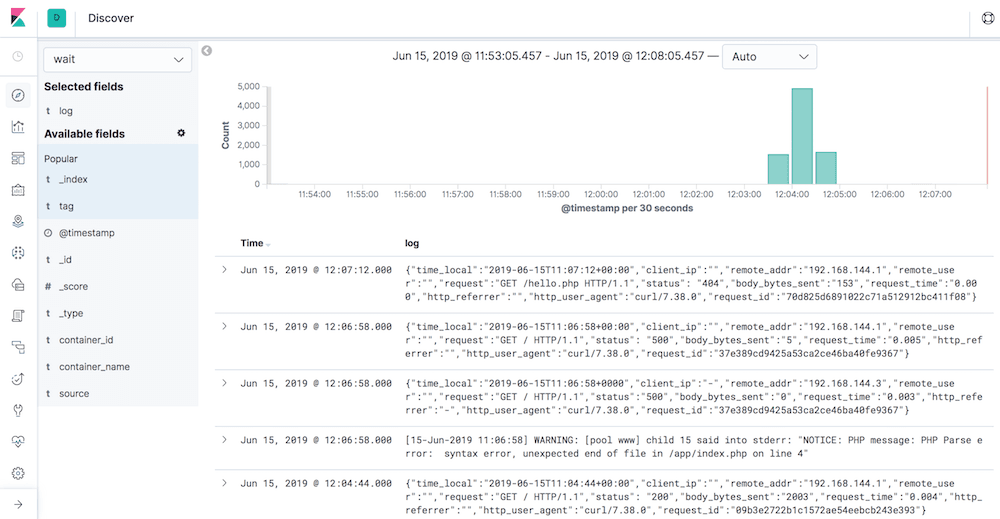
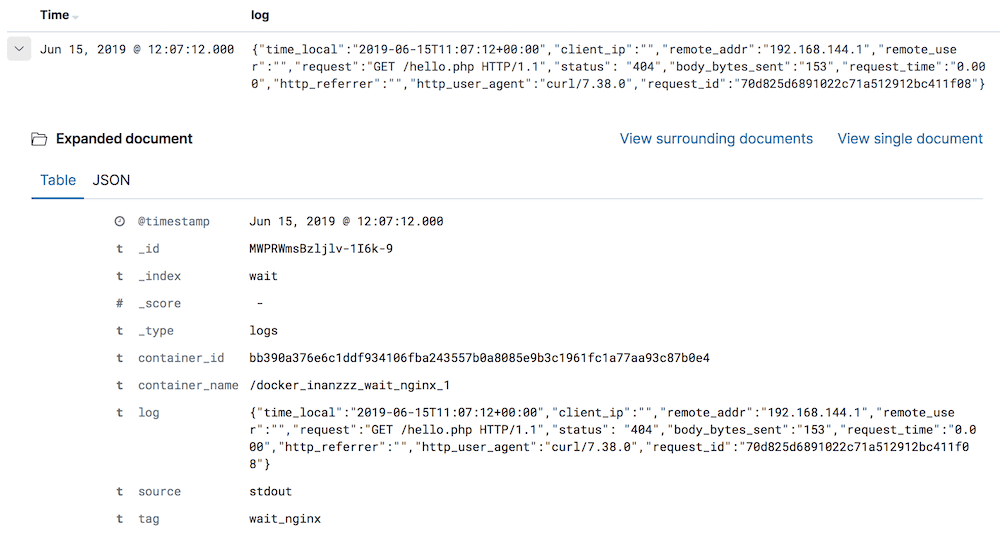
Logu bölmek
Log günlüğünü tek tek günlük alanlarına bölmek için aşağıdaki örneği kullanın. Bu tercih edilen yapılandırmadır.
fluent-bit.conf
[SERVICE]
Flush 5
Daemon Off
Log_Level debug
storage.path /var/log/flb-storage
storage.sync normal
storage.checksum off
storage.backlog.mem_limit 5M
Parsers_File parsers.conf
[INPUT]
Name forward
storage.type filesystem
Listen inanzzz_monitoring_fluent_bit
Port 24224
[FILTER]
Name parser
Parser docker
Match wait_*
Key_Name log
Reserve_Data On
Preserve_Key On
[OUTPUT]
Name es
Host inanzzz_monitoring_elasticsearch
Port 9200
Match wait_*
Index wait
Type logs
Include_Tag_Key On
Tag_Key tag
parsers.conf
# When this is used, empty fields are removed from the log so we are missing value.
[PARSER]
Name json_regex
Format regex
Regex ^{"time_local":"(?<time_local>.*?)","client_ip":"(?<client_ip>.*?)","remote_addr":"(?<remote_addr>.*?)","remote_user":"(?<remote_user>.*?)","request":"(?<request>.*?)","status":"(?<status>.*?)","body_bytes_sent":"(?<body_bytes_sent>.*?)","request_time":"(?<request_time>.*?)","http_referrer":"(?<http_referrer>.*?)","http_user_agent":"(?<http_user_agent>.*?)","request_id":"(?<request_id>.*?)"}$
# This doesn't have the problem mentioned above so this is the preferred choice.
[PARSER]
Name docker
Format json
Time_Key time
Time_Format %Y-%m-%dT%H:%M:%S.%L
Time_Keep On
# Command | Decoder | Field | Optional Action
# =============|==================|=================
Decode_Field_As escaped_utf8 log do_next
Decode_Field_As json log
Sonuç