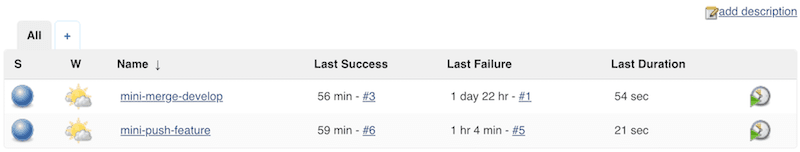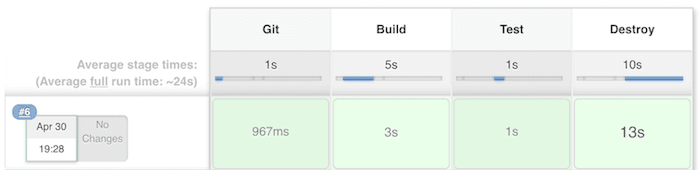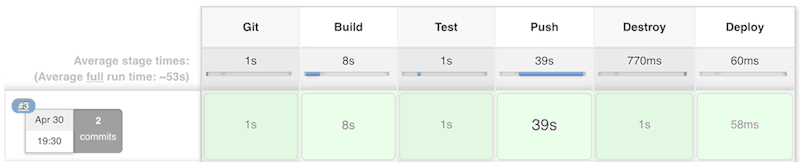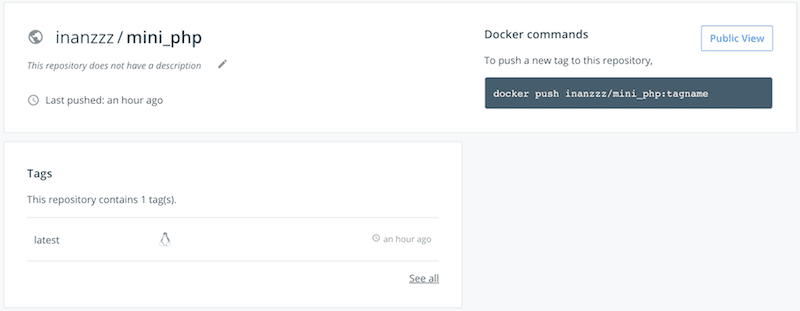Farklı ortamlara sahip Dockerli bir uygulama için bir CI/CD Jenkins pipeline hattı kurmak
29/04/2019 - DOCKER, GIT, JENKINS
Bu örnekte, Dockerli bir uygulama ile çalışmak için Jenkins ile birlikte tam bir CI/CD (Sürekli Entegrasyon/Sürekli Teslimat) pipeline hattı oluşturacağız. Kullanacağımız Jenkinsfile, Makefile komutlarına bağlı olacaktır. Pipeline hattı aşamaları için aşağıya bakınız.
Pipeline
PR builder
Bu pipeline GitHub'da yeni bir feature/* branch yaratıldığında veya push feature/* işlemi oluşduğunda çalışır.
> Build > Test > Destroy
- Build: Docker containerlerini yaratır.
- Test: Uygulama testlerini çalıştırır.
- Destroy: Docker artıklarını siler.
Develop branch merger
Bu pipeline origin/develop branch içine herhangi bir branch eklendiğinde (merge) çalışır. Bu pipeline sadece Staging ortamına teslimat işlemi yapar. Eğer branch origin/master olsaydı teslimat Production ortamına yapılırdı.
> Build > Test > Push > Destroy > Deploy
- Build: Docker imajlarını yaratır.
- Test: Docker container testini yapar.
- Push: Docker imajlarını DockerHub'a iletir.
- Destroy: Docker artıklarını siler.
- Deploy: Uygulamanın docker imajlarını iletir. Not: Bu adımı bu yazıya eklemeyeceğim çünkü kendi başına uzun bir yazı olur ama konuya daha sonradan ileriki yazılarda değineceğim.
Not: Uygulamanın docker imajını oluşturduğumuzda, sadece gerekli olan klasör ve dosyalar göz önüne alınarak uygulama kodu imaja eklenir. Tek amaç imajı mümkün olduğunca küçük tutmaktır. Gereksiz olan klasör ve dosyalar .dockerignore göz ardı edilir.
Uygulama yapısı
.
├── cicd
│ ├── merge
│ │ └── develop
│ │ └── Jenkinsfile
│ └── push
│ └── feature
│ └── Jenkinsfile
├── docker
│ ├── dev
│ │ ├── docker-compose.yml
│ │ ├── Makefile
│ │ └── php
│ │ └── Dockerfile
│ └── stag
│ ├── docker-compose.yml
│ ├── Makefile
│ └── php
│ └── Dockerfile
├── .dockerignore
├── .gitignore
├── readme.md
└── src
└── test.php
Dosyalar
cicd/merge/develop/Jenkinsfile
pipeline {
agent any
options {
skipDefaultCheckout(true)
}
stages {
stage('Git') {
steps {
echo '> Checking out the Git version control ...'
checkout scm
}
}
stage('Build') {
steps {
echo '> Building the docker images ...'
sh 'make -sC docker/stag build'
}
}
stage('Test') {
steps {
echo '> Testing the docker containers ...'
sh 'make -sC docker/stag test'
}
}
stage('Push') {
steps {
echo '> Pushing the docker images ...'
sh 'make -sC docker/stag push'
}
}
stage('Destroy') {
steps {
echo '> Destroying the docker artifacts ...'
sh 'make -sC docker/stag destroy'
}
}
stage('Deploy') {
steps {
echo '> Deploying the application images ...'
}
}
}
}
cicd/push/feature/Jenkinsfile
pipeline {
agent any
options {
skipDefaultCheckout(true)
}
stages {
stage('Git') {
steps {
echo '> Checking out the Git version control ...'
checkout scm
}
}
stage('Build') {
steps {
echo '> Building the docker containers ...'
sh 'make -sC docker/dev build'
}
}
stage('Test') {
steps {
echo '> Running the application tests ...'
sh 'make -sC docker/dev test'
}
}
stage('Destroy') {
steps {
echo '> Destroying the docker artifacts ...'
sh 'make -sC docker/dev destroy'
}
}
}
}
docker/dev/php/Dockerfile
FROM alpine:3.9
RUN apk add --no-cache php7
WORKDIR /app
RUN rm -rf /var/cache/apk/*
CMD tail -f /dev/null
docker/dev/docker-compose.yml
version: "3"
services:
mini_php:
build:
context: "php"
hostname: "mini-php"
volumes:
- "../../:/app:consistent"
docker/dev/Makefile
PHP_SERVICE := mini_php
build:
@docker-compose up -d --build
test:
@docker-compose exec -T $(PHP_SERVICE) php src/test.php
destroy:
@docker-compose down --rmi=all
@docker system prune --force
all:
@make -s build test destroy
config:
@docker-compose config
docker/stag/php/Dockerfile
FROM alpine:3.9
RUN apk add --no-cache php7
COPY . /app
WORKDIR /app
RUN rm -rf /var/cache/apk/*
CMD tail -f /dev/null
docker/stag/docker-compose.yml
version: "3"
services:
mini_php:
build:
context: "../.."
dockerfile: "docker/stag/php/Dockerfile"
image: "inanzzz/mini_php:latest"
docker/stag/Makefile
PHP_SERVICE := mini_php
build:
@docker-compose build --no-cache
test:
@docker-compose run -T --rm $(PHP_SERVICE) php src/test.php
push:
@docker-compose push
destroy:
@docker-compose down --rmi=all
@docker system prune --force
all:
@make -s build test push destroy
config:
@docker-compose config
src/test.php
<?php
echo 'success';
.dockerignore
.git/
.idea/
.DS_Store/
.gitignore
.dockerignore
readme.md
composer.json
composer.lock
docker/
.gitignore
.idea/
.DS_Store/
Kurulum
Aşağıdaki komutlar Jenkins sunucusunda çalıştırılır.
Docker kurulumu
vagrant$ sudo apt-get install apt-transport-https ca-certificates curl gnupg2 software-properties-common
vagrant$ curl -fsSL https://download.docker.com/linux/debian/gpg | sudo apt-key add -
vagrant$ sudo apt-key fingerprint 0EBFCD88
vagrant$ sudo add-apt-repository "deb [arch=amd64] https://download.docker.com/linux/debian $(lsb_release -cs) stable"
vagrant$ sudo apt-get update
vagrant$ sudo apt-get install docker-ce docker-ce-cli containerd.io
Docker compose kurulumu
vagrant$ sudo curl -L "https://github.com/docker/compose/releases/download/1.24.0/docker-compose-$(uname -s)-$(uname -m)" -o /usr/local/bin/docker-compose
vagrant$ sudo chmod +x /usr/local/bin/docker-compose
Jenkins kullanıcı hakları
# Allow "jenkins" user to run docker commands.
vagrant$ sudo usermod -aG docker jenkins
vagrant$ sudo su -l jenkins
jenkins$ docker ps # This command should work now
GitHub SSH bağlantısı
jenkins$ ssh-keygen -t rsa -b 4096 -C "your@email.com"
jenkins$ eval "$(ssh-agent -s)"
jenkins$ ssh-add ~/.ssh/id_rsa
jenkins$ cat ~/.ssh/id_rsa.pub # Add this to GitHub
jenkins$ ssh -T git@github.com # Run this after step above
Jenkins GitHub anahtarları
Buradaki "Jenkins > Kimlik bilgileri" bölümündeki adımları uygulayın.
PR builder GitHub repository ayarları
"Github repository ayarı" bölümünden başlayarak buradaki adımları uygulayın.
Develop branch merger GitHub repository ayarları
"Github repository ayarı" bölümünden başlayarak buradaki adımları uygulayın.
Docker login
jenkins$ docker login
Login with your Docker ID to push and pull images from Docker Hub. If you don't have a Docker ID, head over to https://hub.docker.com to create one.
Username: inanzzz
Password:
WARNING! Your password will be stored unencrypted in /var/lib/jenkins/.docker/config.json.
Configure a credential helper to remove this warning. See
https://docs.docker.com/engine/reference/commandline/login/#credentials-store
Login Succeeded
Testler
Her şeyden önce, Jenkins'teki her öğeyi elle çalıştırın ve böylece ayarların çalışıp çalışmadığından emin olun.